Open Nexus
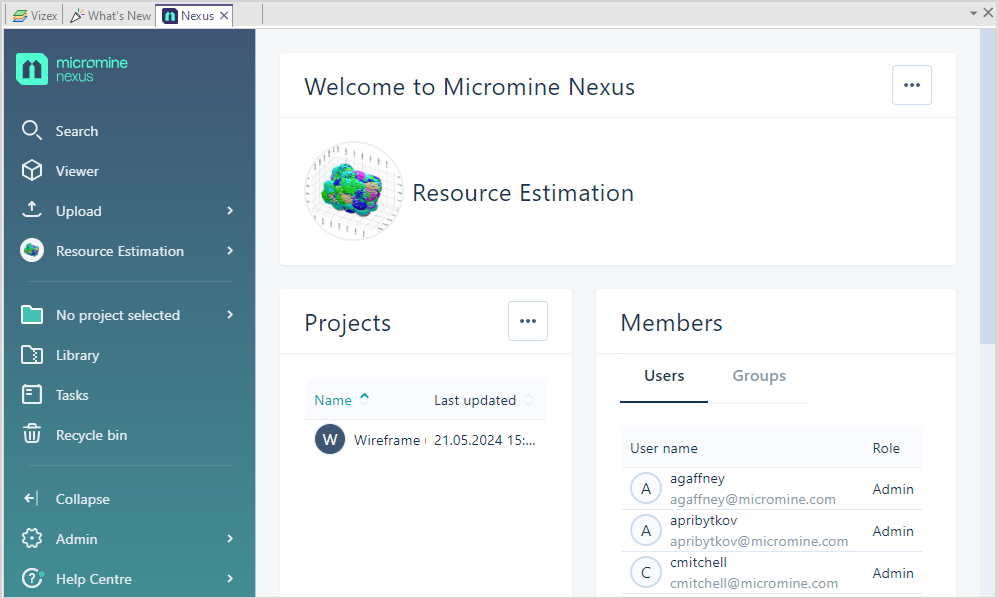
To get started with Nexus projects, from the Navigation menu:
-
Click on <the name of the current project> or, if no project has yet been selected, click on No Project Selected.
-
Select an option from the Project menu:
-
Select from a list of Recent Projects
-
View All Projects
-
Set Project Settings
-
Create a Project