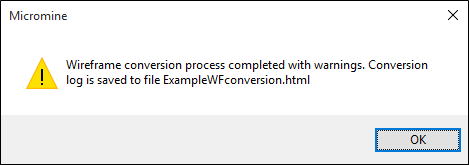Convert from TDB File
![]()
This option is also available on the File tab, in the Convert group.
To manually convert your wireframe types to the new format:
- In the Convert Wireframe Type form:
Double-click in the Input Type box to select the type you want to convert. Enter (or click on the ellipsis to select) the name of the Output Type.
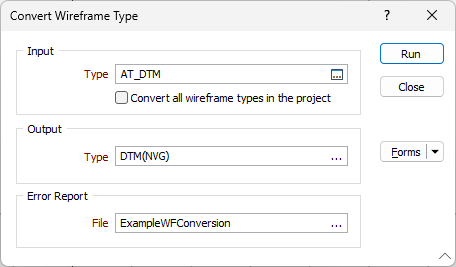
Alternatively, select the Convert all wireframe types in the project option. Each output type name will be matched against each Input type name.
- Enter (or click on the ellipsis to select) the name of the Report file that will generated as a result of the Conversion process.
- Finally, click OK to begin the conversion.
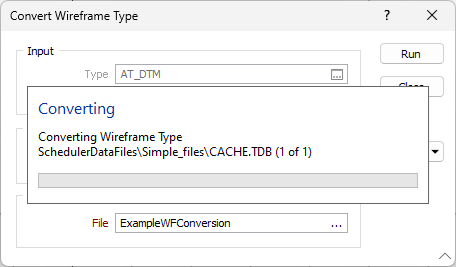
A message is displayed on completion: