Vizex
This
Measure Tool Improvements
Improvements have been made to the Measure Tool on the Vizex tab, in the Pointer Mode group to provide additional properties for shapes (such as arc, circle, rectangle etc.)
For example, the Measure Tool information now displays the Area property for Circles:
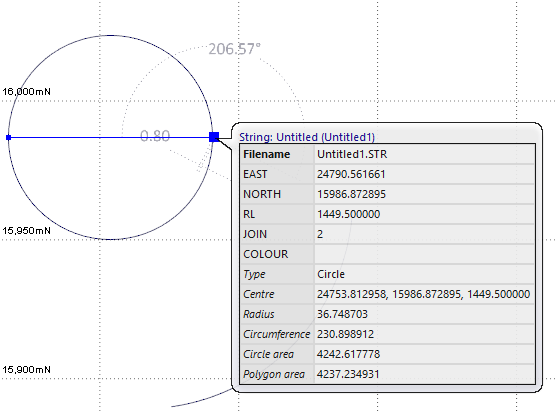
Arc length is displayed for Arc shapes and Perimeter is now calculated for Squares and Rectangles along with other additional information from the shape Properties.
Section Control File Folder
The Section Control File Folder option has been added to the Vizex Clipping Options to allow you to select a custom folder outside of the project folder for section control files.
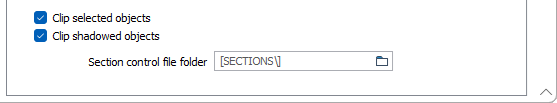
The specified folder does not have to be within the project. For example, you could enter the location of a shared drive.
Forms which contain section control file selection will automatically open the custom section control folder. When you open a section control file or create a new one, the pop-up file explorer also defaults to the custom folder.
Drillhole Planning Layer
Drillhole planning layer forms can now be saved and reloaded. The Drillhole Planning layer option has been added to the Drillhole section of the Display Layers gallery:
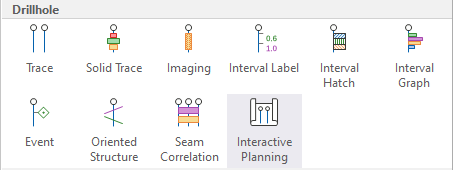
Selecting the option will display the drillhole planning dialog to open (or create) an existing drillhole planning layer.
A new, untitled Drillhole Planning layer can now also be created from the Active Layer menu:
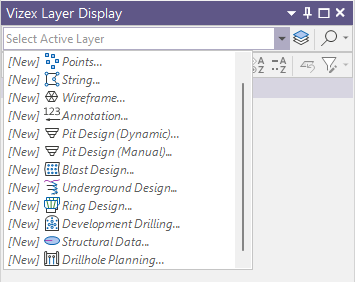
CAD Shape Properties
Attributes for CAD shape DXB, DWG and DXF files are now displayed when viewing in the tooltip on hover and in the Properties panel.
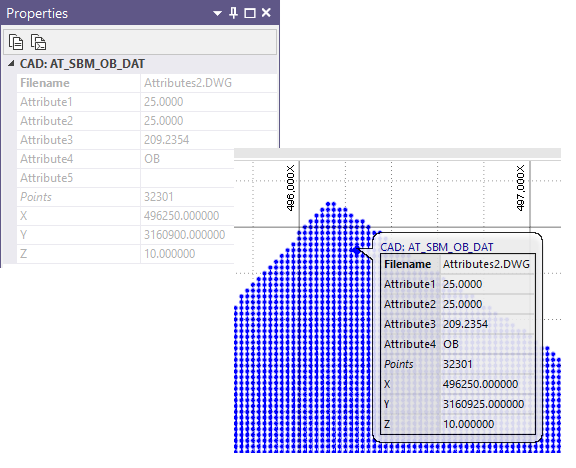
Attributes are named using Attribute* and read in order starting at 1. Attributes cannot be exported using DGN, DWF files, so these properties are not viewable or supported.