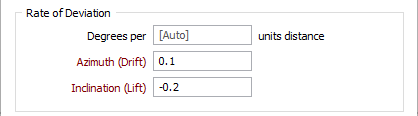Drillholes
This
Remove Blank Records
The Remove blank records option has been added to the Create Drillhole Database form on the Output Database tab.

The option will ensure blank records are not included in the new drillhole database and is applicable to all files. This will make the sorting process more efficient by removing blank records from the database and sorting the selected files at the same time.
Graph Symbol Set and Angle
Graph points in Drillhole Logs can now have a symbol set and angle field assigned to them.
Using the Angle field, it is possible to create a traditional 'tadpole' plot by setting the Graph value in the Input tab to True Dip and the Angle field for the symbol to Dip Direction:
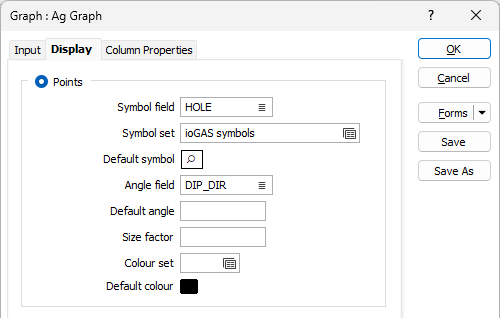
This will plot the 'tadpole' symbol at the specified angle for the points, indicating dip angle and direction - as shown in the Dip column in the following:
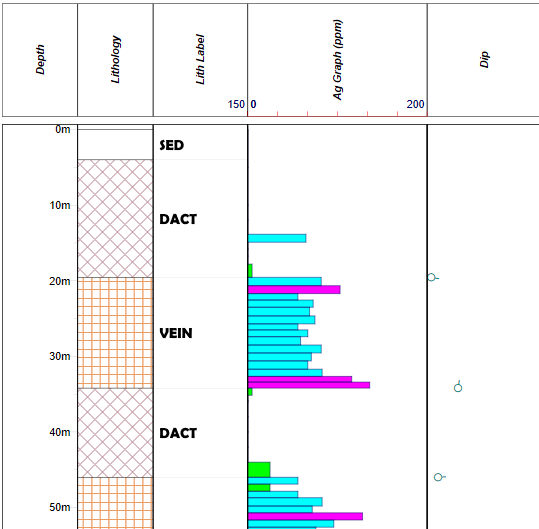
Display Spheres
Drillhole collar and Points data can now be displayed using Spheres.
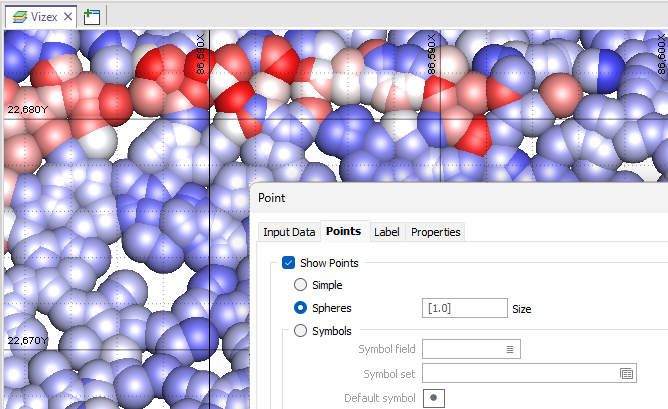
To enable this feature, the Spheres option has been added to the Points tab of the Point layer form (shown above) and the Drillhole Trace form on the Collar tab.
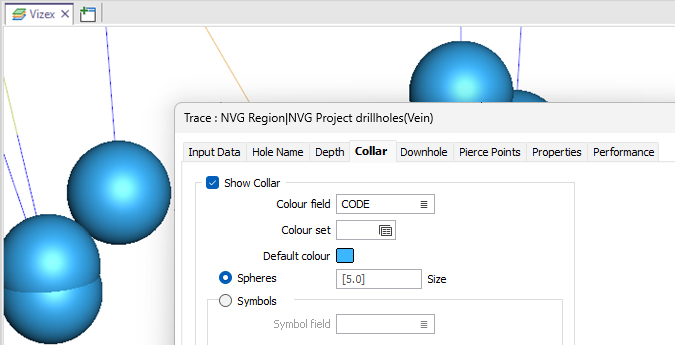 .
.
A Size can also be specified for the Sphere, with a default setting of 5.
Rate of Deviation Distance
The Degrees per units distance field has been added to the tools on the the Drillhole | Planning tab, in the Planning group to define the distance over which the drift and lift deviations are applied, allowing segment length to be independent of deviation rate.