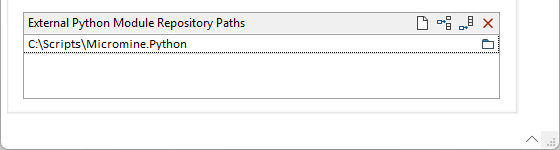Interpreter
On the Interpreter tab of the Script Options form, options relating to the Python environment for your system can be configured.
Python environment
Select the Reset Python environment... check box to reset the python environment and load all external modules before running a script in the editor. This will ensure that any edits you have made to an external module are applied before the script is run.
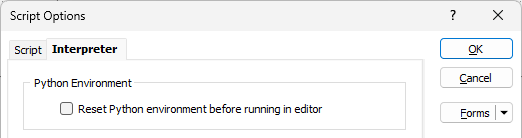
Python Interpreter
The Auto option is selected by default, and indicates that the application will automatically use the installed Python environment. The environment in use is displayed at the bottom of the Python Interpreter section.
Select the Embedded option to utilise the Python environment built in to the application.
If you have a valid version of Python installed, you can select the Installed Python option to utilise that version.
Select the Virtual environment option to select a valid Venv directory. A warning will be displayed if the specified directory is not a Venv directory, or if it uses the wrong python version.
Note: Valid directories must be created outside of Micromine Origin & Beyond via the command prompt, using `python -m venv path/to/desired/folder`.
If you select the Anaconda environment option, you can select an installed Anaconda environment for the supported Python version from the drop down. The option will be disabled if Anaconda is not installed correctly.
If the Python interpreter has been initialised and an option requiring a different Python DLL (e.g. embedded -> conda)is selected, a notification is displayed requesting the restart of the application so that the interpreter can be restarted.
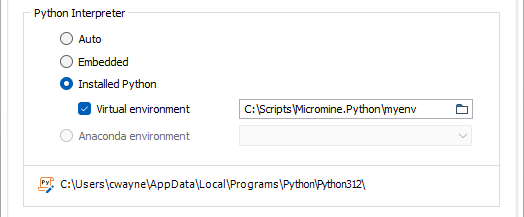
External Python Module Repository Paths
The Python scripts you run may make use of external Python modules. The Repository Paths grid list allows you to specify the locations of the modules you want to use.
If you are using a single repository, the filepath is added to the sys.path environmental variable (which specifies the filepaths to search for modules).
If there is more than one repository filepath, additional paths are automatically appended to the sys.path environmental variable.