Output
Specify the following parameters on the Output tab of the Centreline to Solid form:
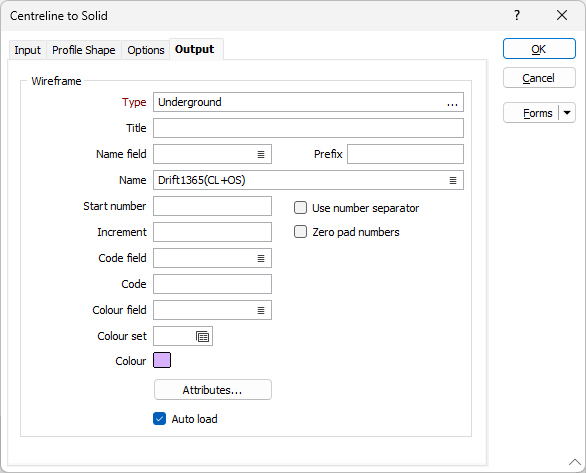
Type
Double-click (F3) to select the Type and Name of the output wireframe. A Type and a Name default are mandatory. A Name field may also be specified.
Title
Enter a Title for the wireframe you are creating.
Name field
Optionally, double-click (or click on the List icon) to select a field containing the values that will be used to name each output wireframe. If a field value is empty, the Name parameter (below) will be used instead.
Prefix
A prefix can be added to the name of each wireframe. Note that a prefix is only added if the wireframe name is generated from a Name field in the String file, i.e. when a Name field is defined (above) and the corresponding field value is not blank.
Name
Double-click (or click on the List icon) to select a wireframe name. If a Name field is defined (above) the Name you select here will be ignored, unless the Name field value is blank.
In the case of multiple wireframes, if the name of the output wireframe is not unique, an incremental suffix will be added, i.e., WF_01, WF_02, WF_03 etc.
Start number and Increment
Each output wireframe (shell or volume) is given the Name and Prefix you have defined above (if any), with a Start number appended and then subsequently incremented by the Increment value specified. The Start number must be greater than or equal to 0 and the Increment value must be greater than 0.
The following options apply when the "Start number" and/or "Increment" fields are used. Note: If the "Start number" and "Increment" fields are not used, but the chosen naming scheme produces the same name for multiple wireframes, then numbers will be generated automatically to ensure each output wireframe name is unique. When this happens, the numbers are formatted using both of the following check box options.
Use number separator
When this check box option is selected, an underscore ("_") is inserted between the base name of each wireframe and its generated output number.
Zero pad numbers
When this check box option is selected, leading zeros are added to each number to make the number a fixed number of characters for all output wireframes.
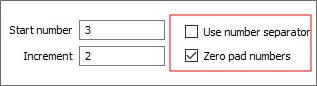
Code
Enter a Code that can be used to differentiate between the wireframes generated as a result of this process. If no Code Field has been assigned (or Code values are missing) from the Input file, the Code value you enter here will be assigned to the generated wireframes.
Colour
Double click (F3) to select the Colour that will be used to display the generated wireframe.
Attributes
Click the Attributes button to set Wireframe Attributes for the wireframe output.
User-defined attributes may be mapped against the fields in the Input file. It is also possible to specify a default value for each attribute. Default values are used when a corresponding value in the Input file is either missing or is not mapped.
Auto load
Select this option to load the generated output in Vizex. The default draw style for an auto-loaded wireframe is 3D Shaded.
Forms
Click the Forms button to select and open a saved form set, or if a form set has been loaded, save the current form set.
Run
Click the Run button to run the function and create the wireframe.