Bench Autofill
The Bench Autofill option can be used to automatically populate the grid with Bench Z and Bench Name values.

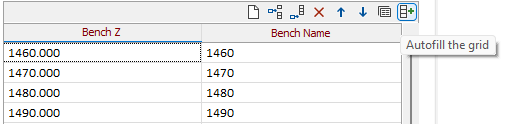
In the Bench Autofill form, specify the (upwards or downwards) slice direction of the cutting profile. Also specify a start crest/mid/toe value, a start bench name, and the number of benches to create.
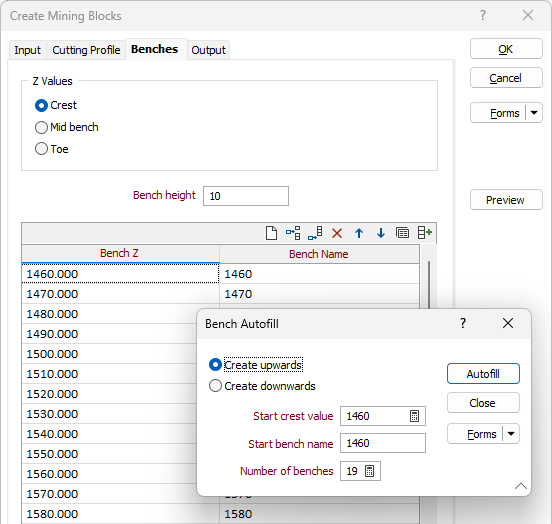
Click the Auto Calculate icons to calculate values based on the attributes of the input wireframe. The precision of the start crest/mid/toe value is auto calculated. This results in 3 decimal places most of the time.
Autofill
Click the Autofill button to generate benches based on the parameters you have entered and return to the Benches tab of the Create Mining Blocks form.
Forms
Click the Forms button to select and open a saved form set, or if a form set has been loaded, save the current form set.