Scaling symbols using ranges
Select Ranges when you want to control symbol radii using predefined ranges. You can define any number of ranges using From /To fields and enter a Radius for each range. If you do not complete all 3 fields, the row is ignored.
Use the buttons on the local toolbar to Manage the rows in the list.
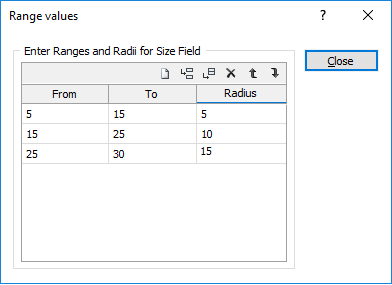
The upper and lower limits are included in each range and each range is read in the order defined in the table. In other words, if the first range is from 10 to 20, all numbers greater than or equal to 10 and less than or equal to 20 are included. If the next line is from 20 to 30, then all numbers greater than 20 and less than or equal to 30 are included.
The function reads the value in the Scaling field, checks to see which range includes this value, then draws the symbol using the corresponding radius.