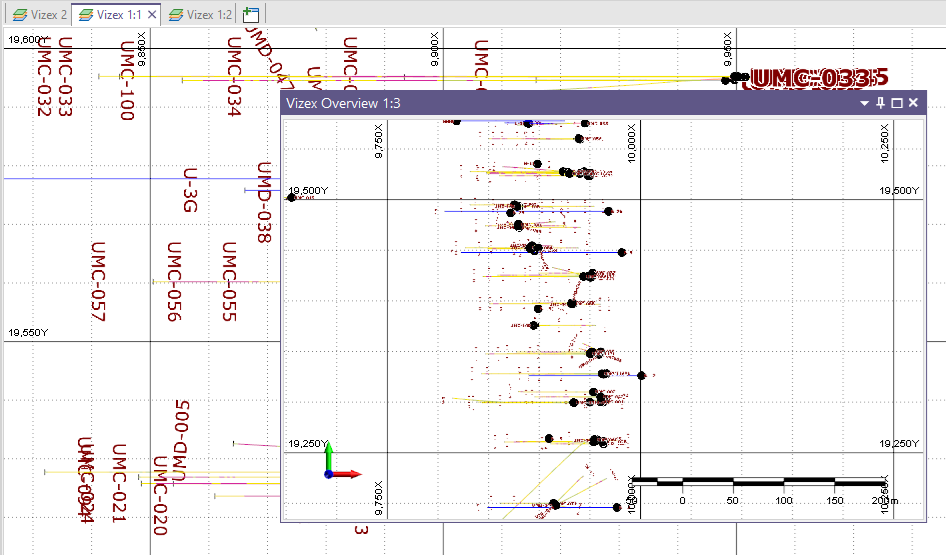Overview
![]()
Default overview window visibility settings can be set for individual display layers on the Layer Defaults tab of the Project Options | Vizex form. This attribute determines whether or not a layer will be included or excluded when an overview window is opened.
When a layer is loaded, you can override the default setting for a layer using the Overview Window Visibility button on the Vizex Layer Display pane toolbar.
![]()
In the example below, drillholes are displayed in section. An overview window is used to show the position of the section window in Plan view.
When you open more than one window, a colon plus a numeric suffix :n is used to make the name of each window unique. Multiple Vizex sessions are also suffixed (for example "Vizex1" in the following example). This makes it easier to identify which windows belong to which session.