Geolinking
On the Geolinking tab of the Vizex Options form, choose how the windows you have geolinked (by selecting Vizex Windows | Geolink Windows on the Vizex tab, in the Windows group) will be synchronised.
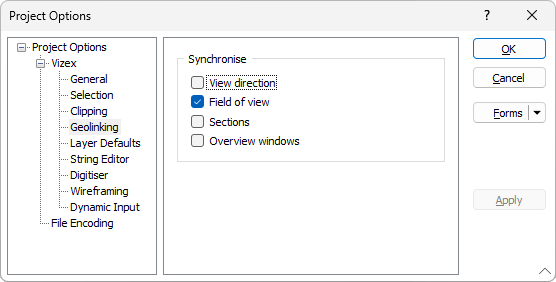
By default, geolinking only synchronises the centres of the windows, not their extents, and zoom changes or rotations will have no effect. However, you can optionally set advanced geolink options.
The same options are available on the Vizex tab, in the Windows group, when you select Vizex Windows | Geolink Windows ....
If no options are selected, only the view direction is synchronised across all linked windows.
- View direction: synchronise the camera view direction across all linked windows.
- Field of view: synchronise the zoom extent across all linked windows.
- Sections: propagate section window and clipping settings across all linked windows.
- Overview windows: when an overview window is included in a linked window, choose whether it should also be synchronised.
Some typical workflow scenarios are described in the following table:
| Scenario | View Direction | Field of View | Sections | Overviews |
|---|---|---|---|---|
| Two plan windows (e.g. airphoto and geophysics): | - |

|
- | - |
| Cross-section with unclipped plan window (e.g. section interpretation): | - |

|
- | - |
| Cross-section with clipped plan window: | - |

|

|
- |
| Full 3D browsing with no clipping: |

|

|
- | - |
| Full 3D browsing including clipping: |

|

|

|
- |
Whenever two or more windows are linked, they will stay in sync as you draw a new section, use the Next or Previous buttons to browse sections, pan the view from side to side, or make zoom changes. The exact level of synchronisation will depend on the options you have selected.
Note: Reloading a saved Vizex session containing geolinked windows will always apply the current Geolink settings. Any settings that were in effect when the session was saved are ignored.