Notes for IT
Firewall Access Requirements
Micromine Network Licensing has several critical components which must be able to communicate for a license to be successfully setup and used:
-
The Micromine Licensing Service (MLS) server is hosted on Amazon AWS cloud and is responsible for generating the license. Micromine software will need to periodically contact the MLS to validate, refresh and update the software license.
-
The Micromine Network License Server (NLS) software is responsible for serving network license modules to computers running Micromine software.
-
Computers on the network running Micromine software which requires a network license module.
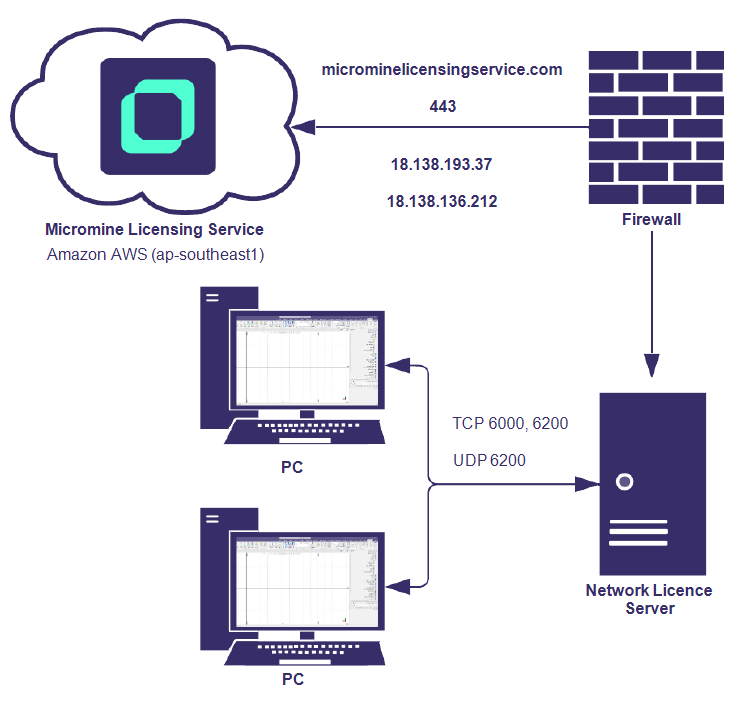
The application uses SSL/TLS connection to the Micromine Licensing Service; it establishes mutually authenticated secure connection to licensing cloud service.
| Source | Destination | Direction | Protocol | Port | Action |
|---|---|---|---|---|---|
| Network Licence Server | microminelicensingservice.com 18.138.193.37 (static) | Both | HTTPS | 443 |

|
| 18.138.136.212 (static) | |||||
| Network Licence Server | PC | Both | TCP | 6200 |

|
| Network Licence Server | PC | Both | UDP | 6200 |

|
| Network Licence Server | PC | Both | TCP | 6000 |

|
Despite the service connection point URL starts with https and the port is 443, it is not a web site and is not intended to be opened in a web browser, there's no need for the connection point certificate to be signed with any CA. That's why if you attempt to use a web browser to get to that URL, you get an error saying that the connection is not secure.
Due to the nature of the SSL/TLS mutually authenticated secure connection, the application requires the HTTP 1.1 CONNECT method of connection via any proxy server.