Switch Licence
![]()
If several Licence Configurations exist, you can select the licence to which you want to switch. This will become the default licence configuration and remain the default unless you switch licences again.
If you select an empty licence configuration, you can manually select a licence configuration from the prompt that will be displayed when you start the application.
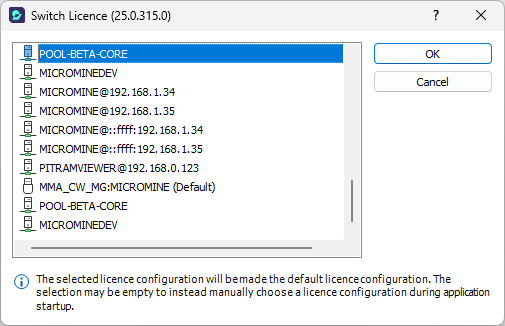
You will need to restart the application for a change in configuration to take effect.