Form Set Report
To generate a report on one or more form sets:
- On the Home tab, in the Forms group , click Form Set Manager:
- Select the form sets to report on. To select multiple form sets, use the CTRL or the SHIFT key with the mouse.
- Click the Report button (or use the right-click menu) to open the Form Set Report form:
![]()
Alternatively, on the Vizex tab, in the Layer group, select Saved Layers | Saved Layers Manager:
![]()
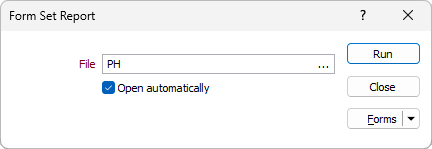
An XML report file is generated which details the metadata and the parameter values of the selected form sets and all nested form sets.
File
Enter (double-click or click on the ellipsis button to select) a destination (.XML) file name.
Open automatically
Select this option to automatically open the report once it has been generated.