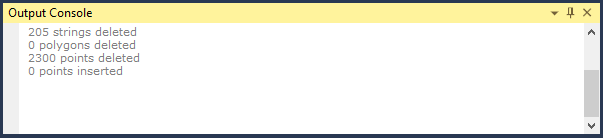Interactive Condition String
![]()
You can also set the minimum and maximum separation between points and specify a minimum angle between segments . This value is used to truncate strings where necessary in order to eliminate very narrow angles. As a result, any wireframe generated from the string will be smoother and less irregular in shape.
You can also select a Condition String …(form) option from the tool menu (or select General | Condition String on the Design tab, in the Utilities group), to clean and prepare the strings or polygons in an input file. See: Condition String (form))
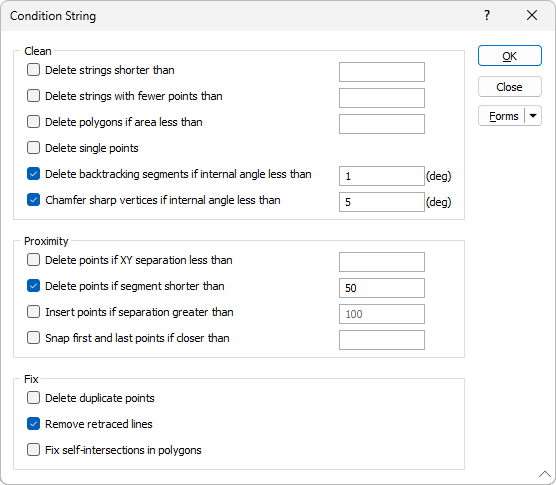
To eradicate duplicate points and very narrow angles in strings, a variety of clean up and proximity options are provided.
| Option | Description |
|---|---|
| Delete strings shorter than | Select this option to delete strings shorter than a specified length. |
| Delete strings with fewer points than | Select this option to delete strings with fewer than a specified number of points. |
| Delete polygons if area less than | Select this option to delete polygons with an area less than a specified area. |
| Delete single points | Select this option to delete single point strings. |
| Delete backtracking segments | It is possible to inadvertently backtrack along the path of a string. Select this option to delete backtracking segments (where there are two consecutive internal angles less than a specified minimum angle). |
| Chamfer sharp vertices if internal angle less than | Specify a minimum internal angle between segments value. This value is used to truncate strings where necessary in order to eliminate very narrow angles. As a result, a wireframe generated from the string will be smoother and less irregular in shape. |
| Delete points if XY separation less than | Specify a minimum separation between points value to remove points that have (near) identical XY values, but (significantly) different Z values. Removing duplicate or unnecessary points will reduce the probability of errors when generating a wireframe. |
| Delete points if segment shorter than | Select this option to delete segment points if the segment is shorter than a specified length. |
| Insert points if separation greater than | Specify a maximum separation between points value in order to insert points where necessary to make the segmentation of the string more uniform. As a result, a wireframe generated from the string will be smoother. |
| Snap first and last points if closer than | Select this option to close open strings if the first and last points of those strings fall within a specified Tolerance value (in grid units). |
| Delete Duplicate Points | Duplicate points (points that occur in the same place) can be digitised inadvertently using a double-click or with snapping on. Select this option to detect and remove them. |
| Delete Retraced Segments | It is possible to inadvertently retrace the path along a string (for example, a string that contains points ABCDE is digitised as ABCBCDE) when you are using the Follow tool to follow a string which has closely spaced points. Select this option to detect and remove retraced segments. |
| Fix self-intersections in polygons | When polygons are generated by other processes, they may occasionally be crossed over, due to defects or kinks in the string which cannot immediately be detected and resolved. Select this option to detect and remove any self-intersections. |
When the Condition String process has run, the Output Console pane (otherwise available on the Window tab, in the Panes group), will report how many points, strings, or polygons were deleted by the tool (if any):