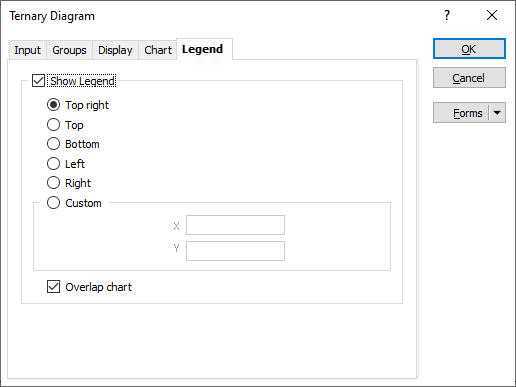Legend
Use the settings on the Legend tab of the form to set the visibility, alignment, layout and position of a legend on the chart canvas.
Show Legend
Select this check box to display a legend on the chart and enable the following alignment, layout and position options. Note You can also toggle the display of the legend on and off via the Show Legend button on the Chart tab:
![]()
Alignment
Set the position of the legend (on the square canvas that the ternary diagram sits within):
-
Top right
-
Top
-
Bottom
-
Left
-
Right
-
Custom:
Offset X and Y values can be specified to accurately position the legend (including over the diagram if required). These X and Y values are updated if you click and drag the mouse to interactively move the legend when the chart is open.
Overlap chart
Select this check box to position the legend next to the chart (the square canvas that the ternary diagram sits within), rather than overlapping the chart (canvas). The difference may not be obvious when the legend text is short.
This option is unavailable when a Custom position has been set.