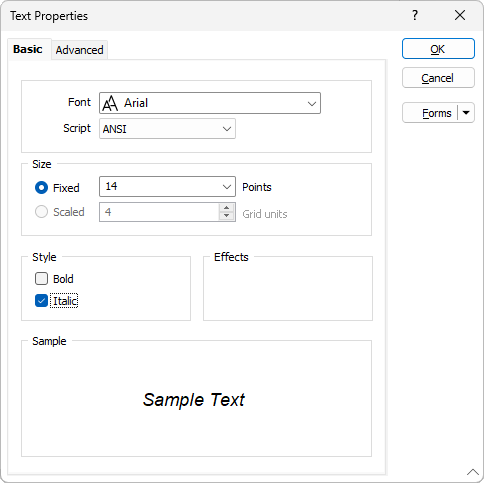Legend
Use the settings on the Legend tab of the form to toggle the display of a legend on and off, and set the alignment, layout and position of the legend.
Note that the options shown on the Legend tab may differ from chart to chart.
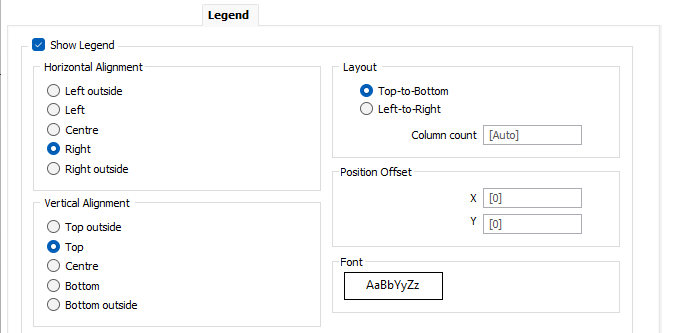
Show Legend
Select this check box to display a legend on the chart and enable the following alignment, layout and position options.
Note You can also toggle the display of the legend on and off via the Show Legend button on the Chart tab:
![]()
Horizontal Alignment
Set the horizontal (Left, Right Centre) alignment of the legend within or outside the chart.
Vertical Alignment
Set the vertical (Top, Bottom, Centre) alignment of the legend within or outside the chart.
Note You can also set the alignment of the legend on the chart, via the right-click menu:
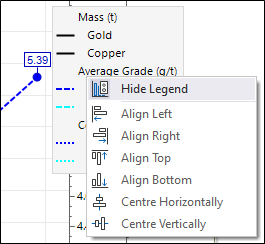
Layout
Top-to-Bottom and Left-to-Right layout options can be used to control how items are listed in the legend.
If specified, a Column Count forces the items to be listed using that number of columns.
Position Offset
Offset X and Y values can be specified to more accurately position the legend.
Font
You can double click the Font preview to open the Text Properties form and make changes to the display settings for the Legend label: