Lag
![]()
In the Lag Setup form, select the Use Lag check box option if you want to specify a lag time between the finish time of the predecessor task and the start time of the successor task.
You can choose to either set an absolute lag time in days and hours, or set a lag time which is a percentage of the duration of the predecessor task
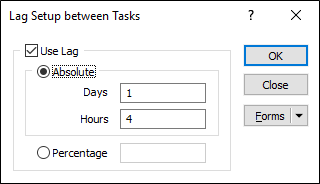
Enter the required lag time in days and hours. When you specify a lag time, the schedule in the Gantt Chart is adjusted accordingly.
Since a minimum lag time has been specified, you cannot reduce the lag time by moving the successor task to an earlier position on the Gantt chart.
You can however, move the successor task so that the lag time between the predecessor task and the successor task is greater. This will not affect the minimum lag time that is set in the Lag Setup form.
Moving a successor task will never have any affect on the start time or the duration of a predecessor task. However, if you move a predecessor task, all successor tasks are adjusted accordingly.
Selecting the Remove Excess Lag option for a task, may have an affect on the start times of the tasks that are linked to it. However the lag times remain unaffected.
Remove Excess Lag
See: Minimise Lag