Ring Design
This
Spatial Awareness in Ring Design
A silhouette of the virtual plane of the ring to be positioned is now displayed when adding a ring with the Create New Ring tool.
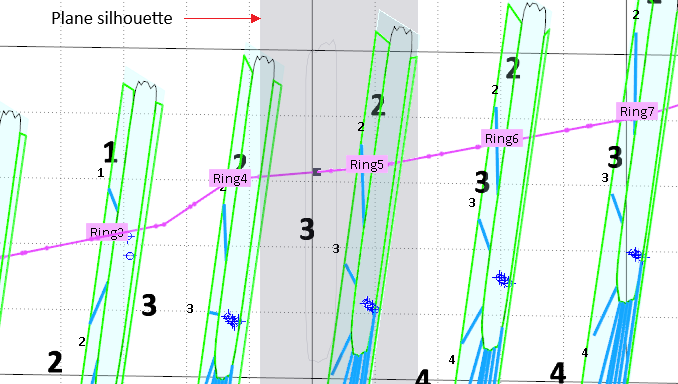
This new feature allows you to view the plane of the ring before setting it. As the length of the ring boundary is unknown, an estimate plane dimension is set that will later follow the extents of the ring boundary.
The Ring Plane tab has been added to the Ring Design form to enable the configuration of display settings for the silhouette.
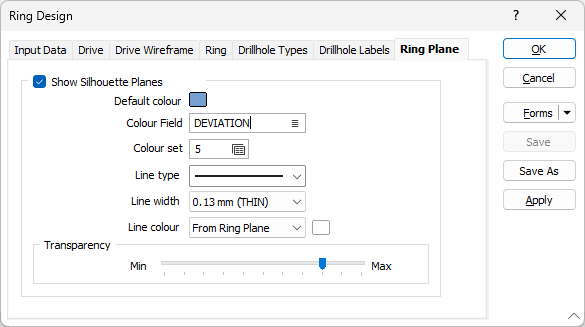
Additionally, the Ring Parameters can be configured before placing the ring when using the Create New Ring interactive tool:
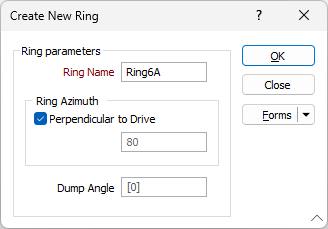
Drive Boundary Display
The Drive Boundary options have been added to the Drive tab on the Ring Design form to enable the configuration of display settings for the drive boundary polygon.
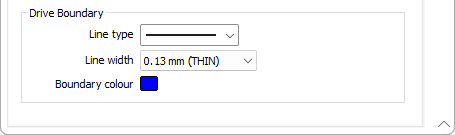
The drive boundary is always shown and is displayed as a single thin line, in a colour adaptive to the Vizex background or theme.