Edit Fan
![]()
A "fan entity" is depicted as a grey zone:
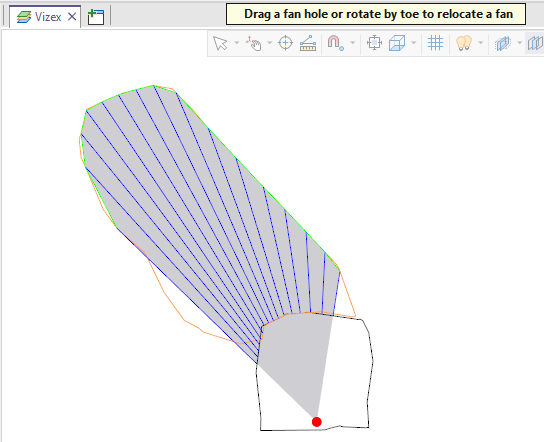
In Edit Fan mode you can:
-
Click and drag inside the fan to relocate the fan:
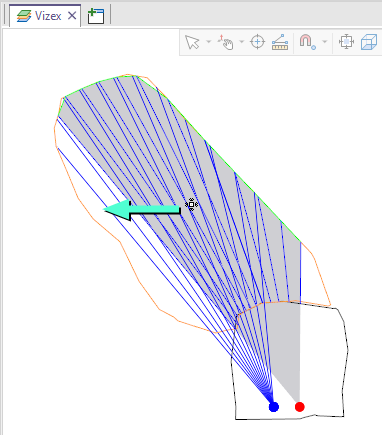
-
Hover the mouse over a hole collar to rotate the holes by toe:
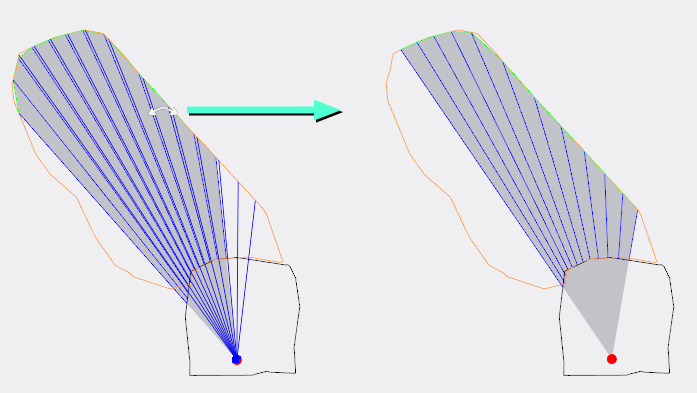
Note that when you edit a fan, using Edit Multiple Drillholes for example, and you move the position of one of the holes, the fan entity (depicted as a grey zone) disappears, since the entity created by the Generate Fan or the Generate Multiple Fans tool has been altered.