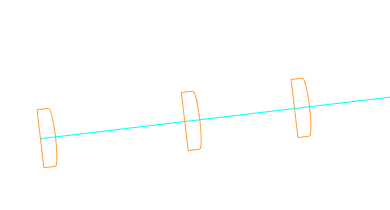Create Tunnel Round
Rounds will need to be added to tunnels in a development drilling database. When you click on Create Tunnel Round you will be prompted to select the location of the new round. You can select the location of the new round by snapping to a point on a tunnel.
The profile of a round will be based on the 3-dimensional shape of the tunnel wireframe at the position that the round is added.
![]()
-
You will be prompted to select the location of the round along the tunnel:
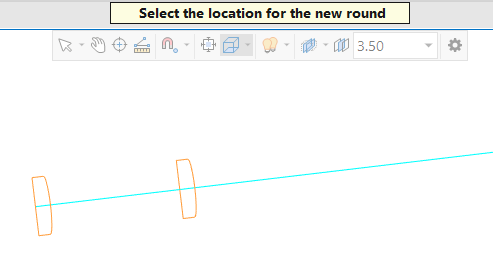
-
The mouse cursor changes to indicate digitise point mode. As you move the mouse in close proximity to a tunnel string, the cursor snaps to a point on the string:
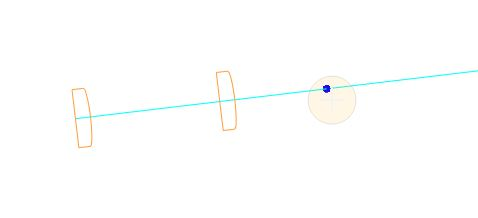
-
Right-click the mouse to add a round at that point on the string: