Show Pit Shell
![]()
With the Show Pit Shell button ON, the pit shell shadow object is visible on the design:
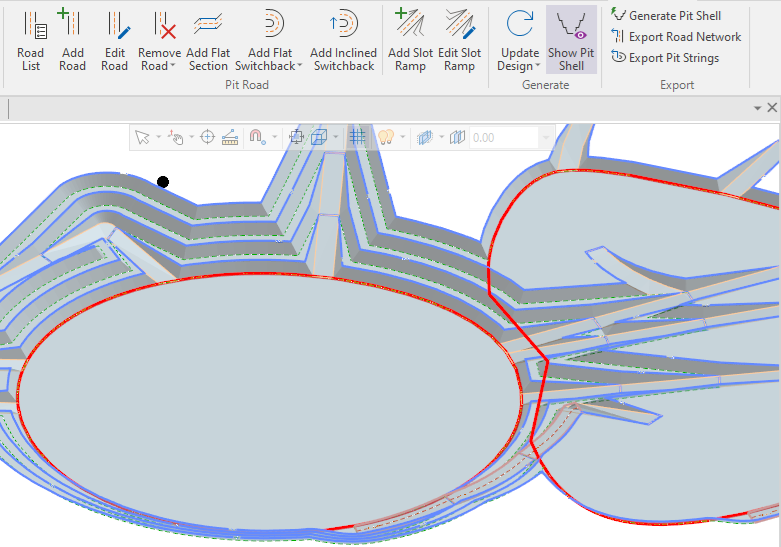
Toggling the button OFF will remove the pit shell from display.
Forms
Click the Forms button to select and open a saved form set, or if a form set has been loaded, save the current form set.
OK
Click OK to generate the pit shell.