Add Constraint (External)
![]()
In Shrinking mode (Pit/Down, Dump/Up), an External constraint will place the pit build area outside of any intersection between constraint polygon and pit string. In Expanding mode (Pit/Up, Dump/Down), constraints always expand the pit build area.
If not already selected, you will be prompted to select polygons to add as constraints.
Note: You can select multiple polygons using the CTRL + click shortcut.
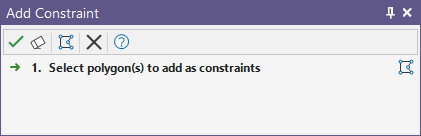
Select the polygon/s for the constraint. Click Accept Selection. The constraint will be added to the design with the selected polygons.