Event File
The records in an Event file denote points down holes where something of interest has happened. For example, you may want to show the point where oxidation stops.
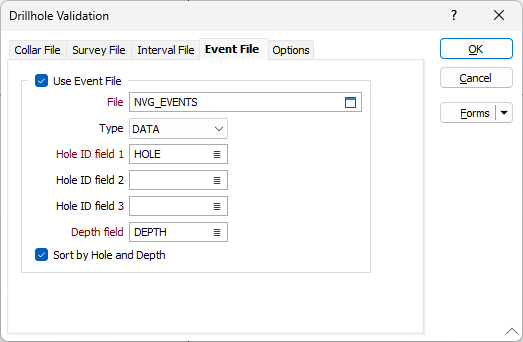
A typical Event file is unlike an Assay file in that it does not have From/To intervals. The depth at which an event occurs is recorded in a Depth field.
File
Double-click (or click on the Select icon) to select the name of the Event file.
Event fields
Double-click (F3) in the response boxes to specify the names of the required fields in the Event file.
In addition to a Hole ID field and an Event field, an Event file will usually contain a Symbology field that can be used to display symbols where each event occurs.
Sort by Hole and Depth
Select the check box to sort the Event data by Hole ID and From/Depth.