Collar File
The Collar file contains the location, in Northing, Easting, and Z coordinates of each drillhole collar. The collar file also contains the hole name, total depth and, optionally, the inclination and azimuth of the hole at the collar. Additional information such as Prospect and Drill Date may also be included.
If survey information is not provided in the Collar or Survey file, the holes are assumed to be vertical.
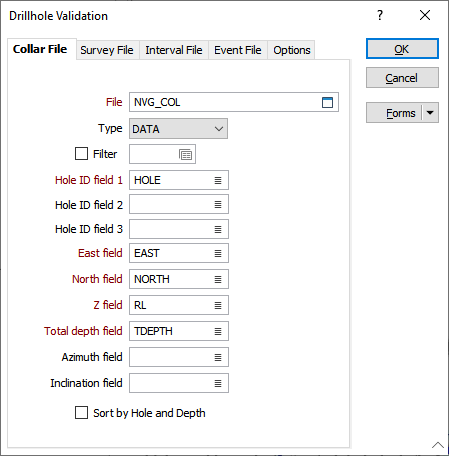
File
Double-click (or click on the Select icon) to select the name of the Collar file. Optionally apply a filter to restrict the validation process to a subset of the holes in the file.
Collar fields
Double-click (F3) in the response boxes to specify the names of the required fields in the Collar file. Azimuth and Inclination fields are optional.
Sort by Hole and Depth
Select the check box to sort the Collar data by Hole ID and From/Depth.