Scheduling
This
Solver Input Filter
When running the solver, the pre-processing of tasks sometimes results in very small attribute values. For mass attributes with typical values in the range of 1000 - 10,000 (measured in tons) for example, some tasks can end up with values on the order of 0.001 (kilograms). Including these very small values alongside large values can place an extra burden on the solver and slow down the optimisation. Often these small values can be rounded down to zero without affecting the outcome of the optimisation.
In an Input Filter group, on the Solver tab of the Optimise form, a check box can now be selected to round attribute values according to their display decimal places:
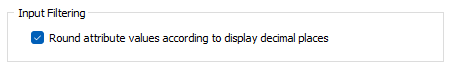
Create scheduling tasks from development network
A Build connection dependencies check box on the Tasks tab of the Import Tasks from Development Network form, now allows topology dependencies to be built.
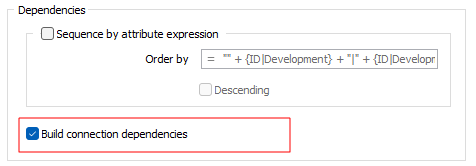
Select this check box to examine the connectivity of all blocks, for all tasks added in the task source step, and add a dependency to all tasks that have exactly one predecessor (as defined by the tunnel graph built from the String file, where directions are determined by the order of the records).
Task Import Sequence Attribute
The following enhancement has been made to the Task Import Sequence Attribute:
The sequence attribute value of each block is now broken into two parts: a grouping prefix (which may be empty) followed by a sequence number. The prefix can be separated from the sequence number by a pipe ("|") character. If no pipe character is present, then the prefix runs from the start of the string to the first numeric character. If the string starts with a numeric character then the prefix is empty.
One sequence is created for each unique prefix, and each sequence is ordered by the number part.
For example, if there are blocks with sequence values "1|1", "1|2", "2|1" and "2|2" there will be two sequences with two tasks.
If there are three blocks with sequence attribute values "a1", "b1" and "b2" there will be an "a" sequence (with a single task) and a "b" sequence with two tasks.
If all the sequence attribute values are numbers there will be a single sequence in number order.
Add Tasks | From Wireframes
The Add Tasks | From Wireframes command has been added to the macro processes that are available for selection in macros and scripting:
| Menu | Option | Macro Process |
|---|---|---|
| Scheduling | Schedule | Add Tasks | From Wireframes | SCHEDULERWIREFRAMEIMPORT |