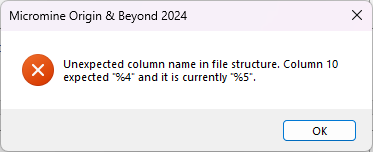Scripting & Macros
This
Run Step
On the Script tab, in the Macros group, you can now click a Run Step button to run the form/command referenced on the current row of the file and move the selection down to the next row.
![]()
This function is also available on the Macro Editor tab, in the Macro group. An error message is displayed whenever an error is encountered. The macro messages normally written to the Macro report for each process are written to the Output Console.
Move Up & Move Down
On the Macro Editor tab, in the Macro group you can now click Move Up or Move Down to move a selected row or rows in the chosen direction.
![]()
![]()
Macro File Validation
Error messages are now displayed if the structure of a macro file is invalid. The columns in a macro file have a fixed format. While consecutively numbered pass parameter ("%n") columns may be appended to a file, deleting or renaming existing columns is not recommended and can result in unexpected behaviour.