Wireframes
This
From Block Model
On the Wireframe tab, in the Assign group, you can now select a new From Block Model option to calculate wireframe reserves using block model expressions.
![]()
The Fields tab of the Calculate Wireframe Reserves form allows field values (or the expressions derived from the field values) of individual blocks or partial blocks selected from a block model to be aggregated as attributes of one or more target wireframes.
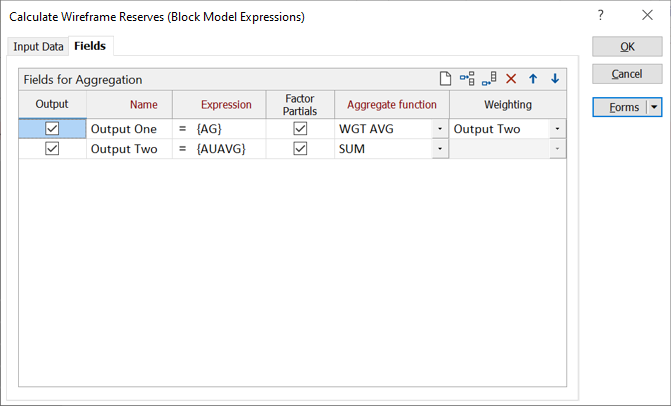
Assign To Block Model
On the Wireframe tab, in the Assign group. when you select To Block Model to determine whether the blocks or the sub-blocks in a block model are inside or outside a wireframe, the layout of the form has been improved.
In addition, you can now select a new Majority Assign assignment method. The Majority assign method (a good option for speed and ease of use) uses a minimum volume factor value of 0.5 based on a Union of volume factor values. Blocks less than 0.5 are deleted.
When Volume factor is chosen as the assign method, an Individual WF Volume factors option has also been added. This option applies when volume factors have been assigned to individual wireframes during the modelling process, using one of the Assign functions. Columns are created in the destination block model file for each assigned wireframe. The name of each column is the name of each wireframe, prefixed with the specified Prefix.
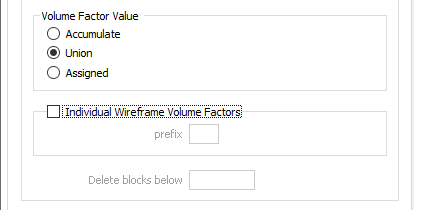
The option to enter a minimum block factor (If Block factor has been chosen as the assign method,) and the option to specify an assign priority (when a wireframe set is specified as the input) are now available on the Assign tab of the form.
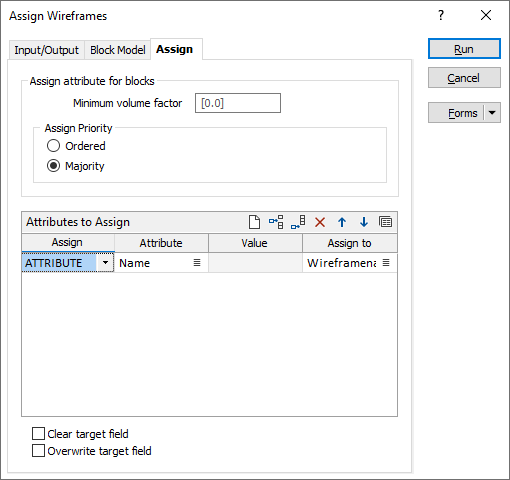
Combined Solids Processing
Options which can help to remove the internal facets and interior walls of combined solids, have been added to the Wireframe Boolean Union form:
| Option | Description |
|---|---|
| Coplanar tolerance | Snaps together portions of the input triangulations that are almost coplanar. |
| Thin wall tolerance | Helps to clean up "digital noise" when almost coplanar interaction occurs between the inputs. |
| Short edge removal | Conditions the inputs to remove vertices that are near one another. This is not a post-processing step applied to the result. |

Sort Wireframes
Ascending and Descending sort order options are now enabled for "adhoc" wireframe sets (created on-the-fly by specifying an expression in the Name field when the Single option is selected) on the Input tab of the Display Wireframe form:
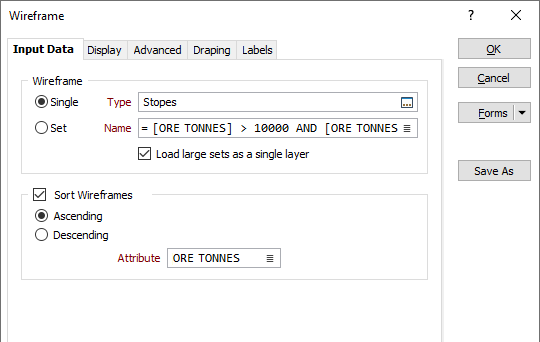
Previously, these options were only accessible when selecting a predefined wireframe set using the Set option.
If the Sort attribute is the same attribute as the attribute used in the adhoc expression, only those wireframes returned as a result of the expression are displayed.
Move/Rotate Wireframes
On the Wireframe tab, in the Editing group, when you click Move/Rotate to interactively move the wireframes you have selected in Vizex, you can now restrict movement along a specific axis using X, Y, Z (or U, V) hot keys. X, Y or Z will restrict movement along the X, Y or Z axis. U, V will restrict movement along the horizontal and vertical axes of the screen plane.
![]()