Personal
Click the Project tab to open the backstage menu. On the Personal tab of the Options | Form Sets form, an option to load a Personal (local to a project) form set is provided.
Use Personal Form Set
Select this option to create a personal form sets folder within a project folder. Enter or double-click (F3) to select the name of the folder.
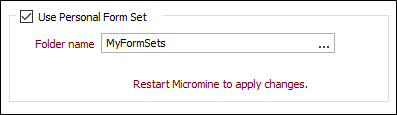
Before you can begin using the personal form set you will need to restart the application. If it does not already exist, the personal form sets folder is created. The parameter files from the current project are then copied to the personal form sets folder. In the main title bar of the application, the personal folder is added in square brackets after the project name. e.g. Micromine Origin - Examples [John]
If the Use Personal Form Set option is selected, when you open a new project a personal form sets folder of the same name will be created for that project (and every subsequent project you open).