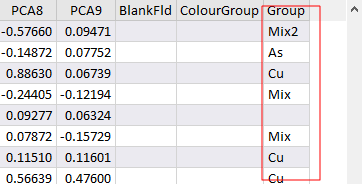Statistics
This
Three Axes Model
A Three Axes Model option has been added under Input Direction on the Input Data tab of the Semi Variograms form. The degree of spatial continuity in a dataset is measured along three orthogonal axes. Theoretical variograms are then projected in additional directions.
AMultiple Charts view option is the default and shows all the charts in one window:
![]()
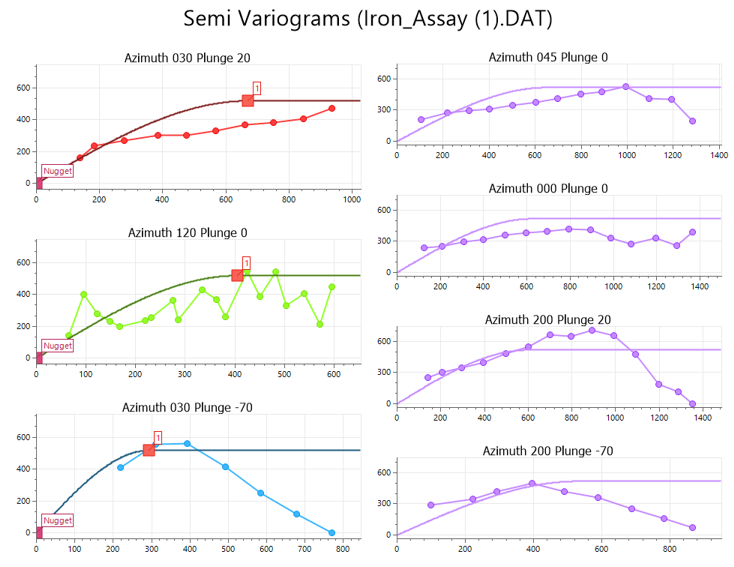
You can also:
- Click Show Pair Labels to toggle the display of per point pair count labels.
![]()
- Click Point Pair Scaling to toggle the scaling of points based on their point count.
![]()
Variogram Chart Controls
When the Input method is set to Three Axis Model on the Input tab of the Semi Variograms form, a new 3D Ellipsoid display in the Chart Controls Pane allows the theoretical variogram model to be inspected so that the directions of the axes and the relative anisotropy make sense with regard to the geology of the deposit.
The shape of the ellipse will vary at different gammas due to the different slopes of the semi-variograms for each axis and a slider can be used to select the gamma value/change the percentage of the Total Sill.
A defined geological plane (or the Vizex working plane) can be used to adjust the orientation of the axes. The rotations of the variogram model can also be modified using the orthogonal and isometric viewpoint tools provided.
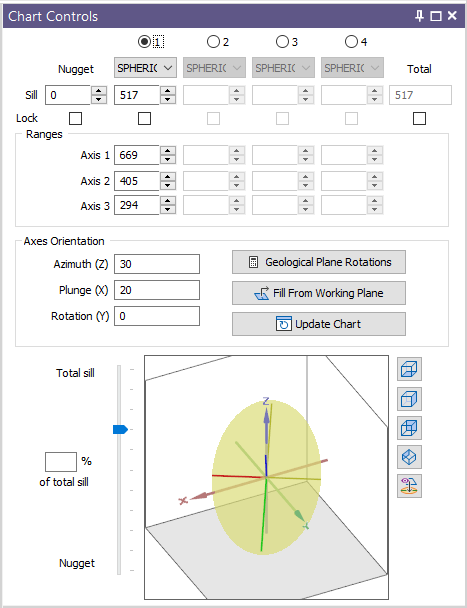
Variograms Summary Report
On the Stats tab, in the Variography group, you can now generate a summary report of the parameters used to define one or more variograms. Variogram parameters can be loaded from either a variogram control file or a variogram parameters form set:
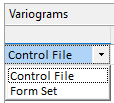
Orientation and rotation values can be included or excluded from the report, which can be generated in Micromine Report file and/or Excel file format.
Write groups to Input file
To save the groups generated during the creation of a Stereonet Chart or a Ternary Diagram, you can now select a Write groups to input file option on the Chart ribbon:
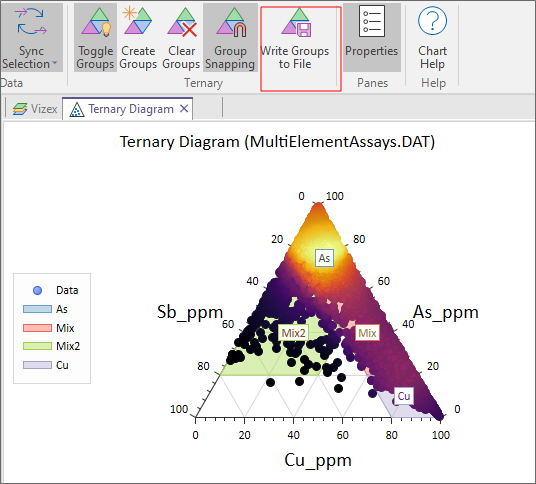
This allows the generated groups to be easily identified when the same data is used by other processes. If a group has no label it will not be written to the file.