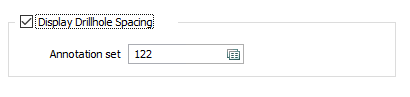Ring Design
This
Generate Drilhole Fans
The Generate Fan and Generate Multiple Fans tools has been re-written and significant improvements have been made to the drillhole fan generation algorithm.
In the Generate Drillhole Fan dialog, you can now select an Adjust holes angle precision check box to specify the angle precision to be is applied when the angles of the holes are interactively adjusted:
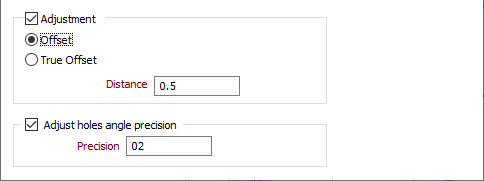
The Toe Inside hole spacing algorithm now accounts for the hole length. Previously, the distances between the holes were measured in the specified fan direction, i.e. clockwise or counter-clockwise. Instead, the direction in which the distance between the holes is measured is always from the shorter hole, as shown in the following example:
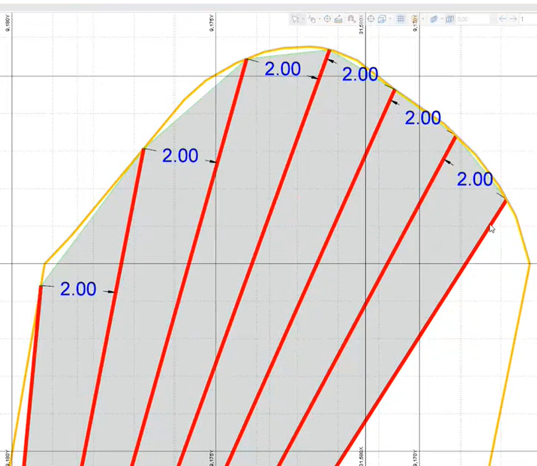
In addition, when generating a drillhole fan or when generating multiple drillhole fans, the geometries of the holes within each fan are now saved as a "fan entity" (depicted as a grey zone in the screenshot above). This allows the parameters of a fan to be adjusted in the Properties pane when adjusting a fan in the new Edit Fan mode (see above).
The background colour applied to the fan entity can be set on the Ring tab of the Ring Design form, in a new Display Drillhole Fan Areas group:
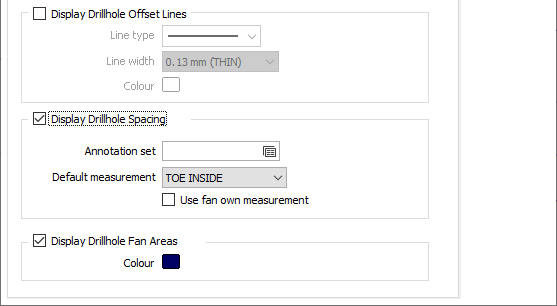
Edit Fan
A dedicated Edit Fan mode can now be used to adjust hole fans using the methods and parameters of a "fan entity" that was saved when the fan was created using the Generate Fan and Generate Multiple Fans tools.
![]()
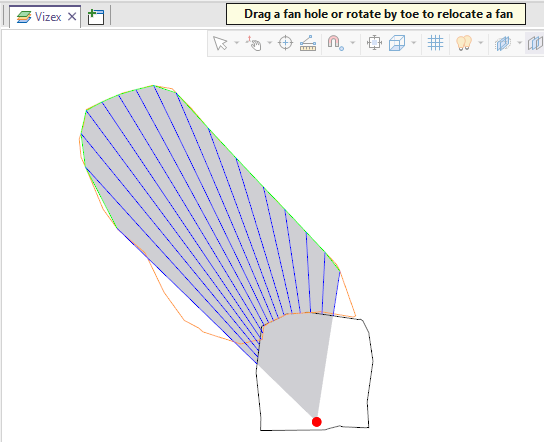
In Edit Fan mode you can:
-
Click and drag inside the fan to relocate the fan:
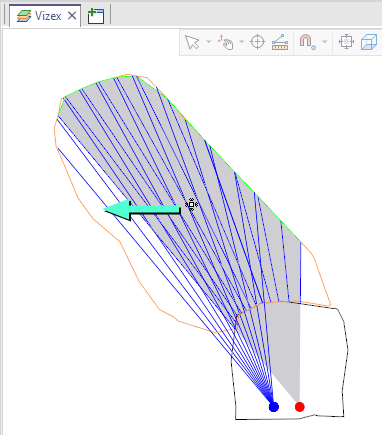
-
Hover the mouse over a hole collar to rotate the holes by toe:
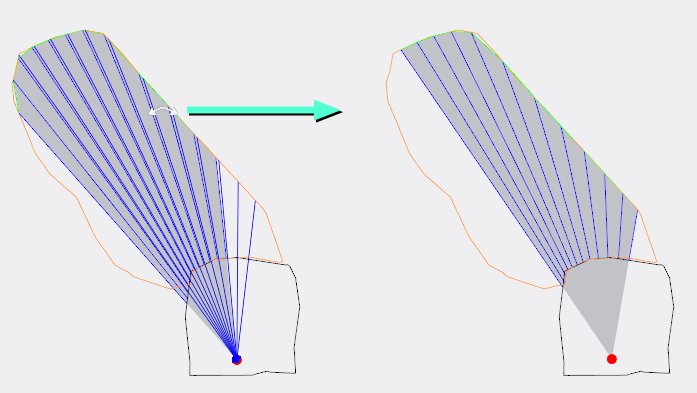
Note that when you edit a fan, using Edit Multiple Drillholes for example, and you move the position of one of the holes, the fan entity (depicted as a grey zone) disappears, since the entity created by the Generate Fan or the Generate Multiple Fans tool has been altered.
Arrange Rings on Drive
On the Mining | Ring Design tab, in the Edit group, when you select Arrange Rings on Drive to create rings with boundaries which are determined by the proximity of a selected ore body, you can now select an option to correct self-intersections by adjusting the ring azimuth.
The visualisation of the rings along the drive has also been improved.
![]()
Drillhole Spacing Annotation
On the Ring tab of the Ring Design form, when you choose to display the drillhole spacing, you can now create or edit an annotation set to set label colour and font options for the annotation distance between the holes: