Labels
On the Labels tab of the Graticule form, specify how the lines of latitude and longitude will be labelled.
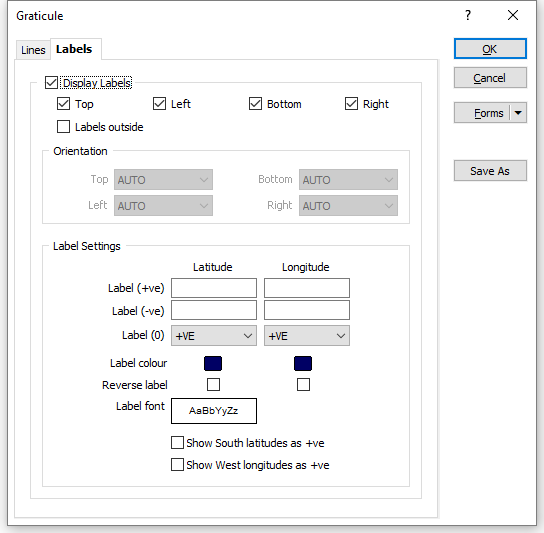
Display Labels
Select the Display Labels check box to display labels along the Top, Left, Bottom and Right sides of the grid. Use the check box options to only show labels on some sides of the grid rather than on all sides.
Labels outside
By default, labels are shown inside the graticule and are labelled horizontally. To create an inset graticule, select the Labels Outside check box.
Orientation
Optionally use the Orientation options to orient the labels horizontally or vertically along the Top, Left, Bottom and Right sides of the graticule. Select Auto to orient the labels automatically depending on the space available on the plot frame.
You may need to manually set the margins of the parent plot frame so that the labels outside the graticule are visible.
Label Settings
Label (+ve) and Label (-ve)
Specify how the labels will be annotated along the positive and negative axes of the graticule grid.
Label (0)
Select a (+VE, -VE, NONE) label annotation option if you want to make it easier to differentiate between the positive and negative axes of the graticule grid.
Label Colour
Double click in the response boxes to specify the colour of the labels drawn along the lines of latitude and longitude.
Reverse label
Select these check box options to reverse the orientation of the latitudinal and longitudinal labels.
Label font
Double-click on the Text Properties Preview box to select a font and set text properties for the labels.
Labels outside
By default, labels are inset. Select this option to display labels outside of the graticule.
Show South latitudes / West longitudes as positive
If you select Show South latitudes as +ve or Show West latitudes as +ve, South or West latitudes will be displayed as positive values.