Implicit Modelling
This
Vein Lithology Modelling
Improvements to the Vein and Contact modelling algorithm and the handling of variable drilling densities now ensure that all contact intervals are honoured. A 50% average speed improvement has also been achieved.
New Project pinch points options have also been added to the Input Points tab of the Vein Lithology Modelling form. By default, pinch points are projected orthogonally to the vein mid surface, according to its local curvature.
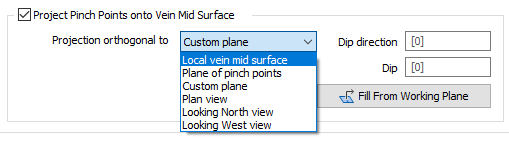
Snapping to input points and the specification of a “Control Point Value field” is now also optional.
Geology Modelling
A Global defaults tab has been added to the Geology Modeller. This allows the options associated with the lithologies of the model to be properly applied.
A Snap Wireframe to Input Data check box has been added to the Output tabs of the Geology Model forms.
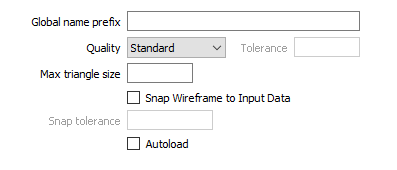
The generated wireframes may be slightly offset from the points they were created from. Select this check box to snap the wireframes to the input data. Snapping will move the closest triangle to each snap point, if the distance between the two is less than the specified Snap tolerance.
Surface Points
On the Options tab of the Surface Points form, you can now choose one of the following Interpolation methods:
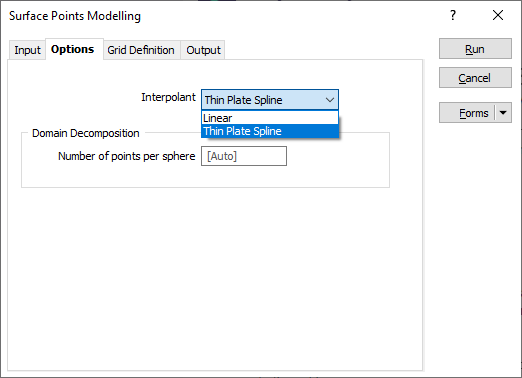
| Interpolant | Description |
|---|---|
| Linear | A Linear interpolant is ideal for very dense datasets and with a high level of change between adjacent contact points. |
| Thin Plate Spline | This is the default. This option tends to give smoother surfaces compared to the Linear kernel. |