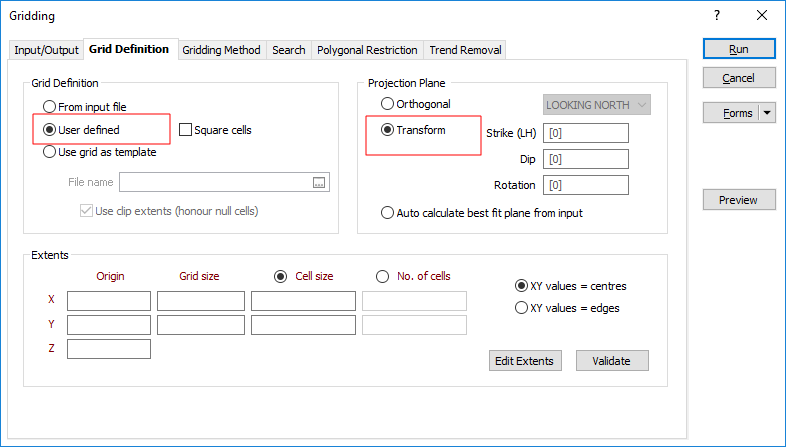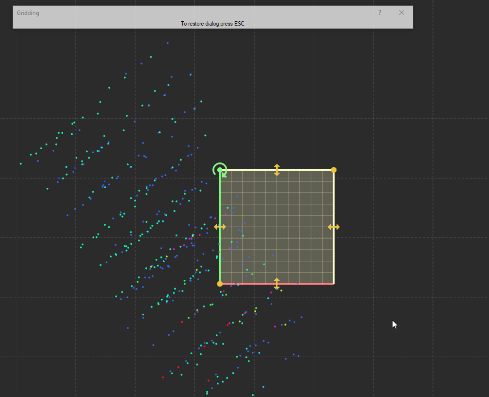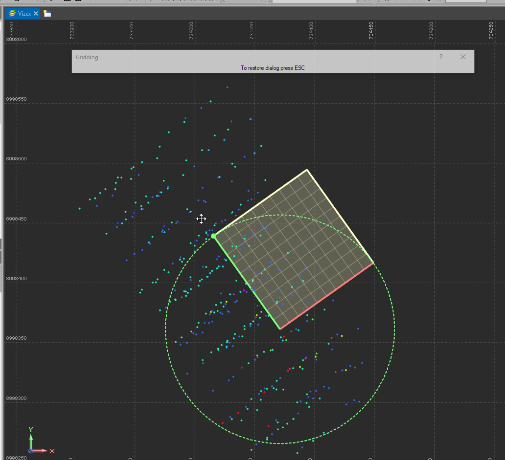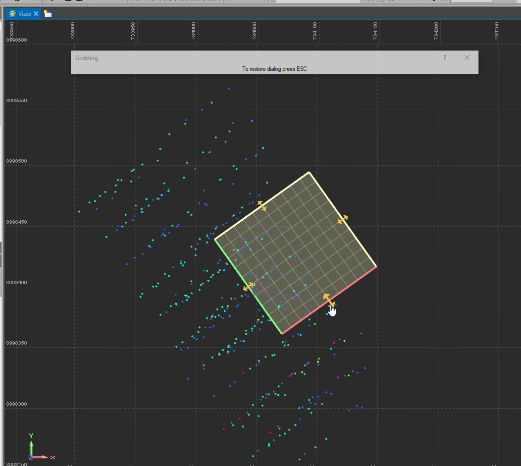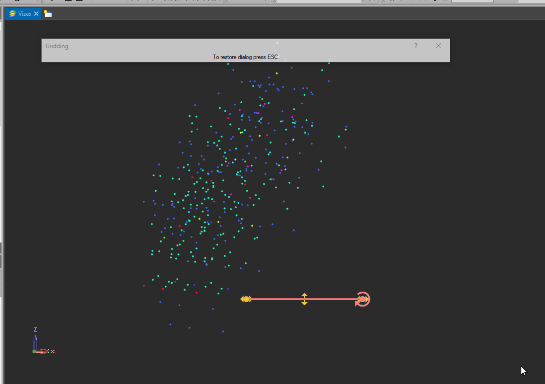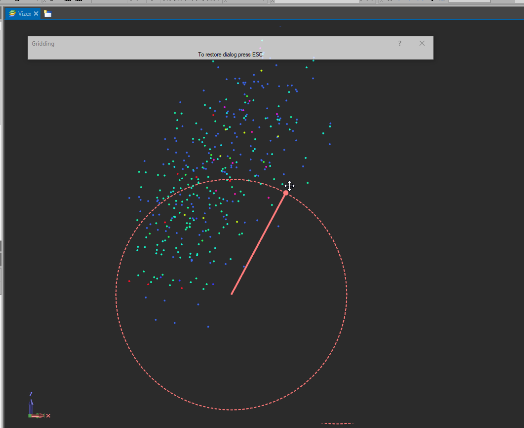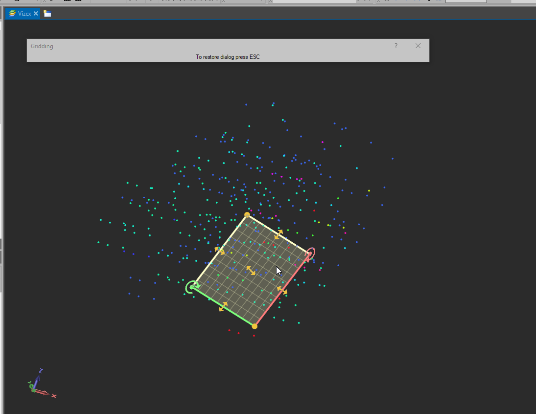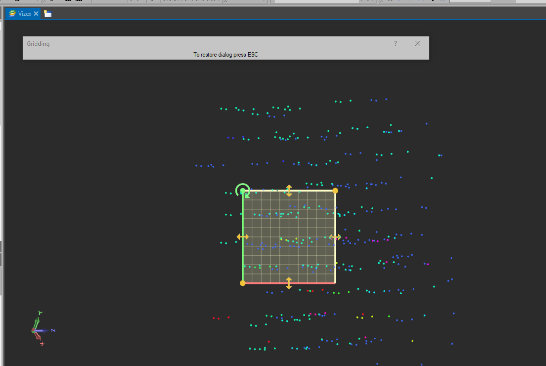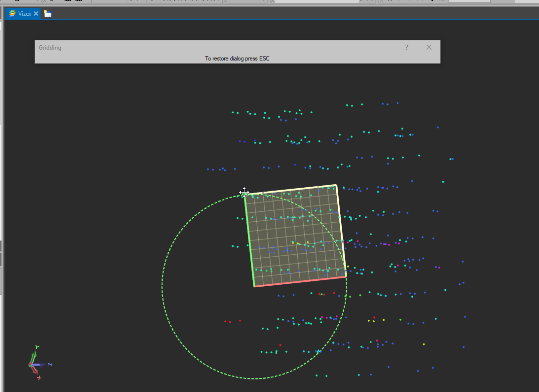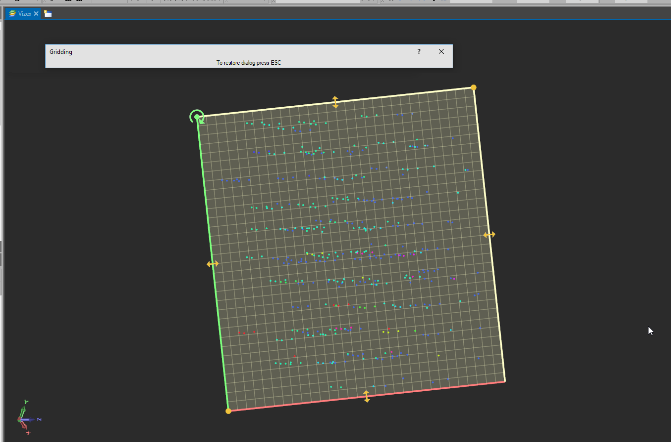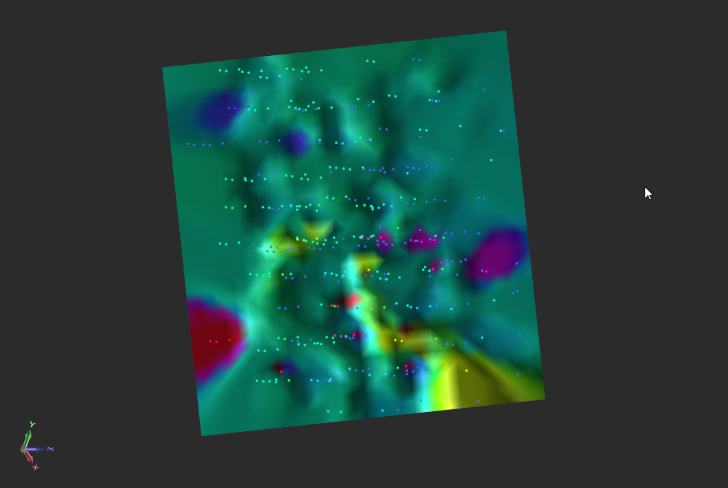Workflow for Setting Interactive Grid Extents
The following workflow can be used to orient a grid based on loaded data:
- Start with a blank form (Select Reset from the Forms button drop-down menu).
- On the Grid Definition tab of the form, select User defined in the Grid Definition group, and select the Transform option in the Projection Plane group.
- Click the Edit Extents button and ensure you are in Plan View.
- Rotate to align your strike:
- You can double click on the arrow handles to align the view into their respective edges.
- Double click the arrow handle of the lower-bound X-axis edge to do just that:
- Rotate to align your dip:
- Rotate your view so you can see the grids surface:
- Double click on it to align the view to it:
- You can now make a third rotation alignment if required:
- Resize the extents to fit the data: