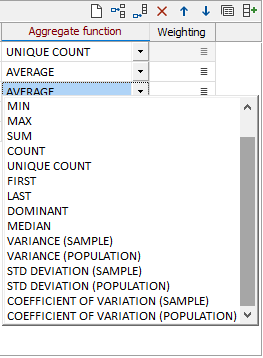Files & Projects
This
Units
The Units in the Expression Editor have been expanded to include the following Timespan units:
| Description | ID | Label | Notes |
|---|---|---|---|
| Second | sec | sec | |
| Minute | min | min | |
| Hour | h | h | |
| Day | d | d | |
| Week | wk | wk | |
| Month | mo | mo | = 365.25 / 12 days |
| Quarter | qtr | qtr | = 3 months = 365.25 / 4 days |
| Year | yd | yd | = 12 months = 365.25 days |
Labels on Multiple Lines
New Line characters can now be specified in label expressions to allow label text and/or values to be displayed underneath one another.
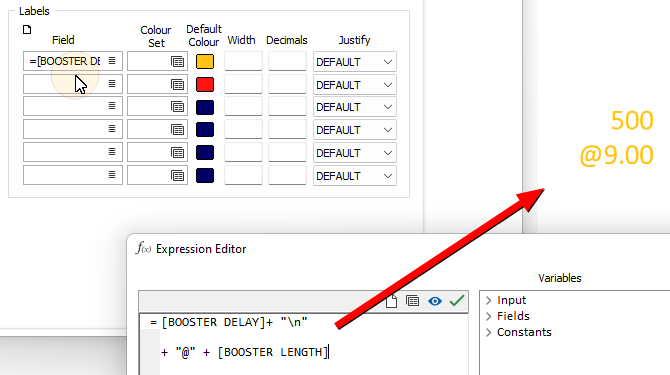
Coordinate Transformation To/From EPSG
On the File tab, in the Import group, when you click Vector (GIS/GPS) Data to import data stored in a variety of third party GIS and GPS formats, a Target EPSG conversion option can now be selected.
This option is only enabled if the Input file contains recognisable information about the coordinate system that it was registered in. The EPSG number and name of the source coordinate system are provided if they are recognised.
If the Target EPSG option is selected, then the image is converted from the Source coordinate system to the coordinate system defined by the Target EPSG code. It is possible to search for the correct coordinate system by pressing the search icon (magnifying glass).
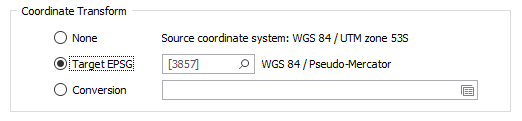
As an alternative to performing a coordinate conversion at the time of export, the selection of a known coordinate system referenced by a Source EPSG code can also be used to write Source coordinate system information to the Output file:
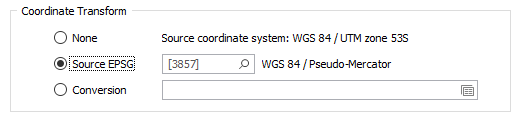
Wireframe Export
STL and OBJ file formats commonly used with desktop 3D printers are now supported in File | Export | Wireframe:
-
STL (“Stereolithography”) files store 3D objects as sets of vertices joined by edges to make triangular faces.
-
OBJ files store 3D information as a list of vertices joined by edges. Polygonal faces are supported which allow for a closer representation of the original geometry.
Vulcan Archive Import
On the File tab, in the Import group:, when you click Strings to import third-party string files, you can now select an option to import VULCAN ARCHIVE files with a *.arch_d file extension.
Dragging and dropping a Vulcan archive file file into Vizex will also open the Import Strings form.
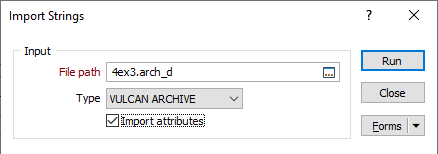
Deswik Import
On the File tab, in the Import group, when you click Deswik to import data in a variety of Deswik file formats, you can now select an option to generate an Output file per layer.
Lookup Table Validation
Lookup Table values entered or modified in the Properties pane are now validated in the same way that entered or modified values are validated in the File Editor.
Validation is applied using the Validation Action that is set in the Options | System | Editor Options form, on the Lookup Table tab. If notifications are enabled, a notification is displayed whenever a validation action is performed.
Report Generator
On the File tab, in the Report group, when you click Report Generator to create a data report summary, you can now choose from a selection of statistical AGGREGATE functions such as median, sample variance, population variance, sample standard deviation and coefficient of variation.