Lookup Tables
A Lookup table is a data entry tool that allows you to select from a list of valid entries. Any values that are entered via the keyboard can also be validated against the codes defined in the table.
When you click the ellipsis (...) button to the right of a field that has a Lookup table attached, a pick-list is displayed:
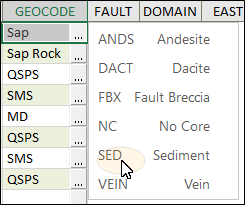
Lookup tables are a good way of ensuring consistent data is entered in a file. Many Lookup tables can be used in the same file and the same Lookup table can be used in many files. There is no restriction on the number of Lookup tables you can create. See: New Lookup
The files to which Lookup tables are attached can be locked. This means that the Lookup tables cannot be detached and the structure of the file cannot be changed. By distributing locked files with Lookup tables attached, you can ensure that field data entry staff can only use the correct sets of codes and cannot change file structures. Locked files can also be password protected.
Lookup files have the type LOOKUP and are given the file extension LDT (e.g. LITHOLOGY.LDT). Once you have entered codes and corresponding descriptions in the lookup file, you must then compile it into a Lookup table. The Lookup table can then be attached to a field in a file and will be displayed as a menu with sub-menus.
To enter a code into a field you traverse the lookup table menu and sub-menus selecting a portion of the final code at each level. As you move to each menu level, the portion of the code it contains is concatenated with that of the previous level. When you select the final (lowest level) code, the complete code is assigned to the field.