Expression Editor
It is possible to use dynamic field expressions in place of field name specifications in a form set. You can use these expressions (and Functions) to perform conditional calculations or create conditional labels and filters when processing or reporting on data.
To open the Expression Editor, right click and select Edit Expression from the right-click menu.
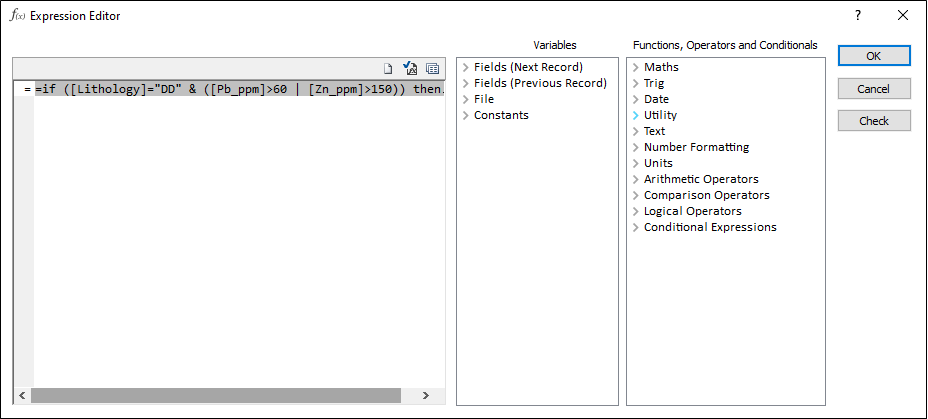

|
Click the Clear button to clear the expression you have entered. |

|
Click the Validate button to check the syntax of the expression you have entered. |

|
Click the Forms button to save the expression, or load a previously saved expression. |
For examples of the expressions you can write in the Expression Editor and elsewhere, refer to: Field Expressions.
Functions, Operators, Conditional Expressions, Constants, Field variables, Data Source variables and Report variables can be included in an expression.