Numeric Exceptions
Use the Numeric Exceptions dialog to control the way that non-numeric values are handled. Non-numeric values include characters, blanks, and values preceded by a less than sign (<) or a greater than (>) sign.
- The Ignore blank field values check box is selected by default. In most calculations, it makes sense to treat blank field values as null values and ignore them.
- When you select the Ignore values with a leading character check box, any numeric value with a leading character (first on left) other than “+”, “-”, “0-9”, or the decimal point “.” is treated as a null value and is ignored by the calculation.
When NOT selected, blank field values are considered equal to zero and are included in calculations.
When NOT selected, a value with a leading character other than “+”, “-”, “0-9” ,or ”.” is considered equal to zero.
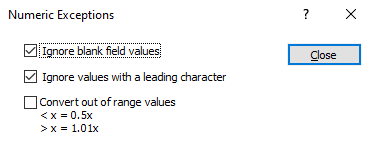
- When you select the Convert out of range values check box:
Any value x preceded by a less than sign (<x) is evaluated to half the value of x. Use this feature to handle values below the lower detection limit. The lower detection limit for a particular element analytical method is the lowest quantity that can be distinguished from an absence of that element (a blank value), and is determined from the mean and standard deviation of multiple blank values. It is generally statistically valid to consider that all below detection values are in fact drawn from a normal population that has a mean equal to half the detection limit.
When NOT selected, values preceded by a < sign are considered equal to zero, unless the Ignore characters is selected, in which case such values are ignored by the calculation.
Any value x preceded by a greater than sign (>x) is evaluated to x + 1%. Use this feature to handle values that exceed the upper detection limit. The upper detection limit is the largest concentration that can be reliably detected by any given instrument, and values that exceed this amount are labelled as ">x", where x is the largest measurable value (e.g. ">10000").
In the application, the same conversion is performed whenever a numeric value is converted to a binary value.
If a binary field is used, only the Ignore blanks numeric exception has any effect. Ignore characters and the detection limit exceptions are ignored.