Vizex
This
Annotations
On the Vizex | Annotations tab, in the Text group, you can now add a Text Box object to an Annotation layer.

This option is also available on the Plot Editor tab, in the Annotations group, when a 2D plot is open in Edit Labels mode.
A selection of pre-defined and customisable text box shapes is provided:
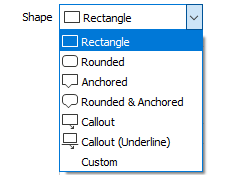
Polygon Select Tool
On the Vizex tab, in the Pointer Mode group, when you choose Select | Polygon Selection to enter Polygon selection mode, you can now either select the objects within a selected polygon or interactively digitise a new closed string to select the objects within it.
Web Feature Service (WFS) connections
Web Feature Service (WFS) connections via a WFS:https link are now supported for GIS Layers. An input for a supported WFS connection at Geoscience Australia Web Services, for example, is:
WFS:https://services.ga.gov.au/gis/services/Foundation_Electricity_Infrastructure/MapServer/WFSServer
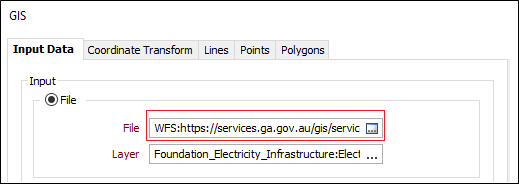
GIS Point Shape Default
When configuring a new GIS layer, the Point Shape option is now defaulted to Symbol so that points will be clearly visible in Vizex by default.
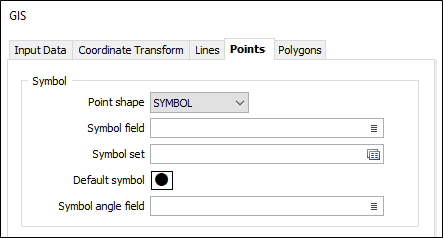
Measure Tool
On the Home tab or the Vizex tab, in the Pointer Mode group, when you click Measure to use the mouse cursor to measure the distance between two or more points, the annotation overlay now shows the length of the measure line and an angle based upon the orientation of the current view.
-
In Plan View (or rotated Plan View), an Azimuth angle (0 to 360°) is now shown with a DASHED reference line and a North arrow:
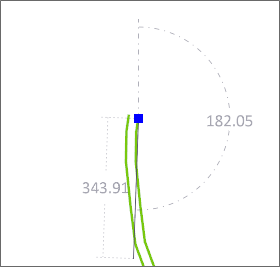
-
In Section View, an Inclination angle, +90° (up) to -90° (down), is shown with a DASHED reference line.
-
In an Oblique view, the Screen Plane angle relative to horizontal (0 to 180°) is shown with a DOTTED reference line.
Define Section (3 Points)
A 3 Point mode can now be selected when defining a section. This allows non-vertical planes to be created quickly and easily. Snapping to features is also supported.
Shadow Section
Line Types can now be applied to the Shadow Section tool for the Towards and Away windows. This makes it possible to apply a dashed line style when a drillhole hole trace goes outside the section corridor, for example.
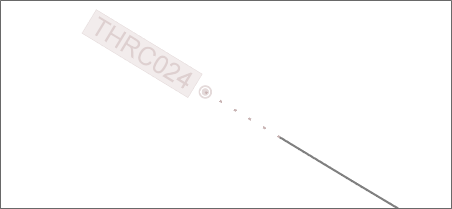
The shadow section region and its colour, line types and transparency settings are now also shown in a Vizex Plot.
Section Creation (with Shift key)
A new option has been added on the Vizex > General tab of the Options | System form to determine the effect of using the SHIFT key when creating a section. If the check box is selected, the new section is opened in a vertical tab group. If deselected, the new section is opened in its own tabbed window.
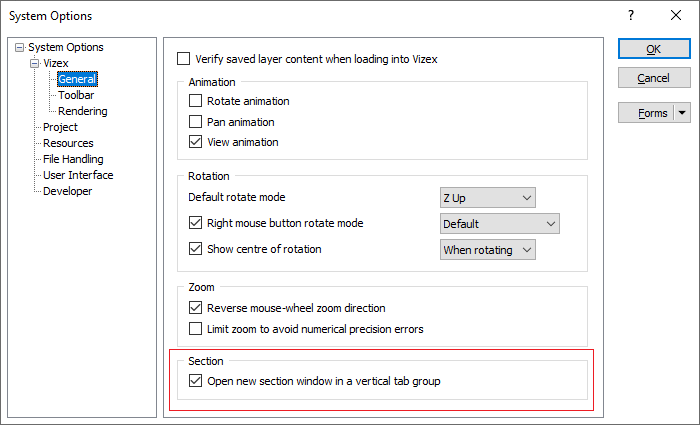
This option also controls new windows for polyline (fence) sections and applies to both interactive and form-based section creation. Information about opening a new window with SHIFT has been added to all section-related tooltips.
PDF3D Version 2.22
The 3D PDF component has been updated to the latest available version, v2.22. Vizex scenes can be exported to 3D PDF file format on the Vizex tab, in the Capture group.