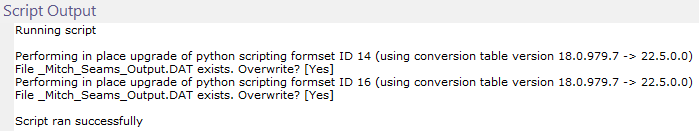Application
This
Manage Backups
On the Home tab, in the Forms group, you can manage automatic form set database backups, create backups manually and restore backups manually, using a new Form Set Manager | Manage Backups utility.
You can also delete a selected backup file, toggle the expiry of a backup file, and create a backup of the form set database of the current project.
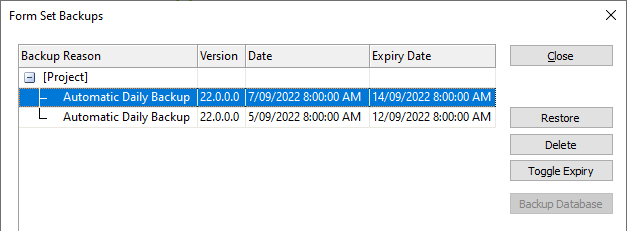
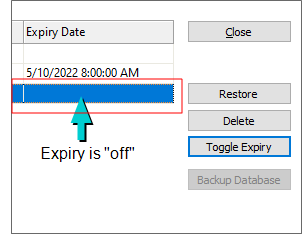
Form Set Upgrades
The same FLDVAL form set database is now maintained across different versions of the application. Note that individual form sets are only upgraded and written back to the database as and when those form sets are opened, modified and saved.
When the application and its form sets have been upgraded to a more recent version, a form set version warning message may appear when you open a form set that has been upgraded in a more recent version. Warnings are also shown in the Output Console when scripts or macros become out-dated due to a version upgrade.
Note that since the same form set database is being used, you no longer need to export and then import form sets in order to share forms between versions 22, 22.5 and 23, and all future versions.
See the Getting Started section of the online help for more information.
Perceptually Uniform Colour Palettes
Colour palettes that are designed such that the change in colour is perceptually uniform throughout the palette are now available for selection (in addition to the CET Perceptual palettes already provided):
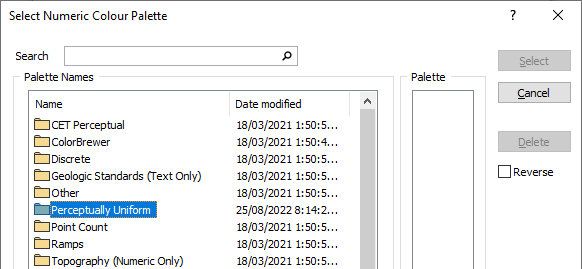
These new palettes are grouped into two types: Large Brightness Range (not recommended for 3D surfaces) and Small Brightness Range (best for 3D surfaces):
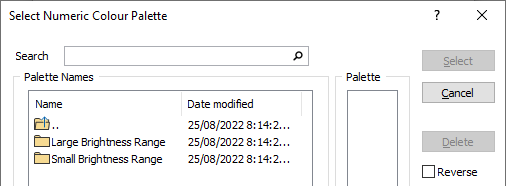
Angle Units: Per mille
Support has been added for permille (‰)"parts per thousand" angle units, a common unit of measure for gradient angles in Mine Design.
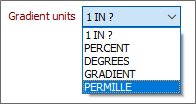
Editor Options
When you click the Project tab to open the backstage menu and select Options | System | Editor Options, you can now select the following "Show Symbols" options to show End-of-Line (EOL), Whitespace and TAB characters as symbols in the built-in Text Viewer:
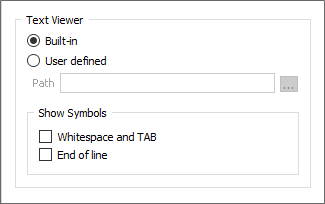
The same options can also be applied to the Python Script Editor.
System Options (Vizex)
The System Options > Vizex tab has been refactored into three separate tabs - General, Toolbar and Rendering - to provide a simpler user interface experience.
Help Ribbon Improvements
To make accessing support and training easier, a Contact Support link and a Show Training link have been added to the Help ribbon:
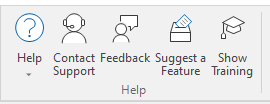
Verbose Log
A Verbose Log option has been added to Options | Python Scripting to enable a more detailed form set upgrade log when an upgrade is successful. The additional content in the log will describe the conversion and the table version used.