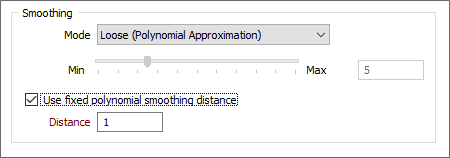Design
This
Rotate String (Interactive)
Angle units in Degrees-Minutes-Seconds, Radians and Gradians are now supported when interactively rotating strings. The default units are Decimal Degrees.
-
Decimal Degrees e.g. 15.95
-
Radians: using the suffix "r", e.g. 3.15r
-
Gradians: using the suffix "g", e.g. 262.7g
-
Degrees/Minutes/Seconds: where "d" is for degrees, ' (apostrophe) is for minutes and " (quotes) is for seconds, e.g. 69d18'37.7":
When an angle is entered of the specified format, the tool will switch to working in that mode until a new value is typed.
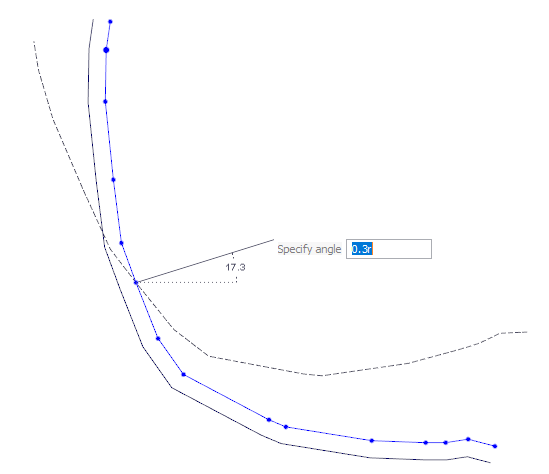
Smoothing
On the Design tab, in the Utilities group, when you select General | Smooth to smooth the strings in a file, a new option is available when the Loose (Polynomial Approximation) smoothing mode has been selected in the form.
Normally the smoothing distance for this mode is determined via a heuristic for each string which depends of the length of the string and value of the slider, this makes smaller strings have smaller smoothing distances. You can now select a Use fixed Polynomial smoothing distance check box to specify a smoothing distance that will be used for all strings in the Input file.
The maximum smoothing distance that can be used is 1/10th the length of the string, for each of the strings being smoothed.