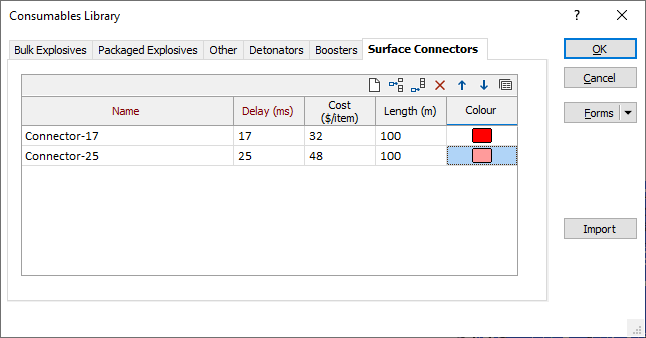Development Drilling
This
Add Round
An Add Round function has been added to the Mining | Development Drilling tab, in the Round group. This new tool allows you to add a round at any location, using either a previously saved template or a newly-defined profile shape to define the profile of the round.

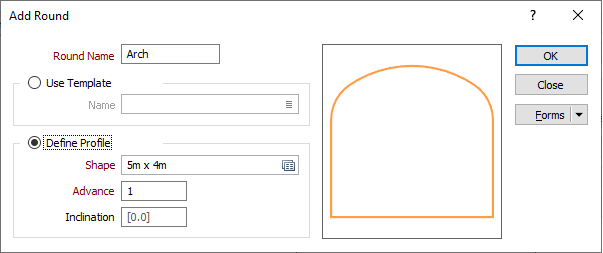
You can also select an option to interactively edit the angle of the inclination of the plane of the round:
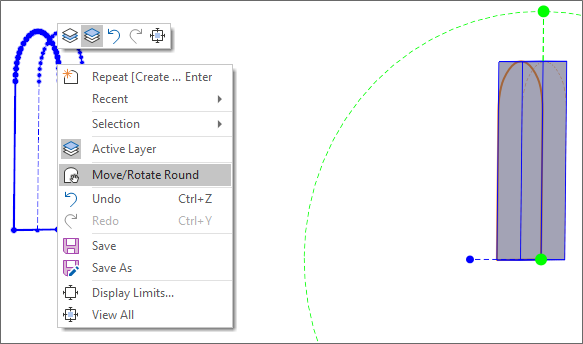
The Dump Angle reported in the Properties window is the angle of the plane of the round measured in a long section view:
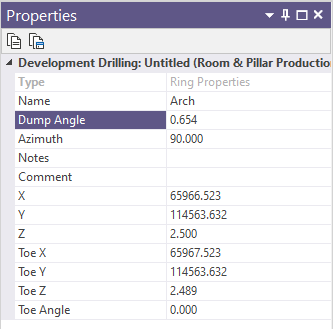
Round Templates
A Round Templates utility has been added to the Mining | Development Drilling tab, in the Setup group. This utility allows you to create and manage the templates that can be selected whenever you add a round to the design using the Add Round tool.
Templates exported to (.mmhdf) Heading Design files can be shared between users and imported.
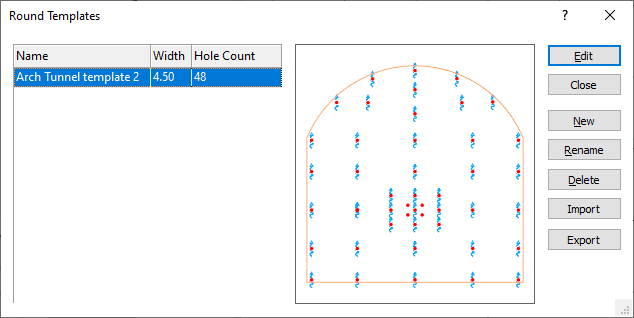
Copy Round
On the Mining | Development Drilling tab, in the Tunnel group, when you click Copy Round to copy a selected round, you can now copy the round to any location and not just a location on the current drive or a different drive.
![]()
If a round is copied to a drive string that has a wireframe associated with it, then the boundary is updated to use the wireframe slice, otherwise the existing boundary is retained.
Tunnels & Rounds
The Mining | Development Drilling ribbon has been improved to provide a more intuitive layout for users. Tunnel and Round tools have been moved into to separate groups on the ribbon.
Generate Round Wireframes
On the the Mining | Development Drilling tab, in the Export group, you can now select an option to build tunnel wireframes from rounds and calculate the grades and tonnages of those wireframes from a block model.
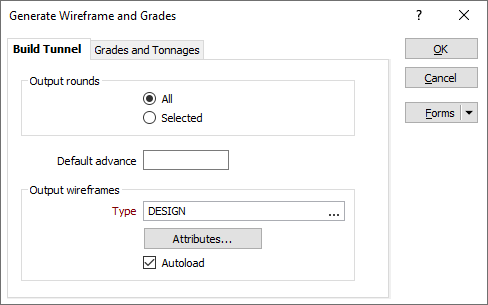
Start Delay
It is now possible to define a per-block firing sequence Start delay value other than zero via the Properties Pane when a block is selected in Vizex:
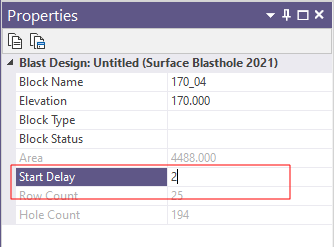
Blast Delay
Delay (ms) information has been added to the Primers tab on the Charge Templates form. The new column displays the delay in milliseconds (configured in the Consumables Library) for the selected detonator:
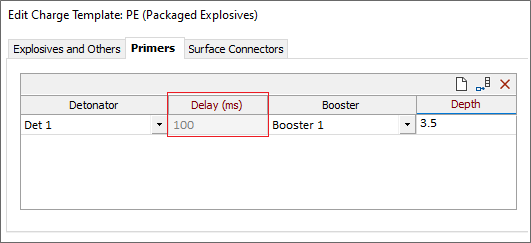
Surface Connectors
On the Surface Connectors tab of the Consumables Library form, to improve visualisation of the design layer, a label colour can now be assigned to surface connectors: