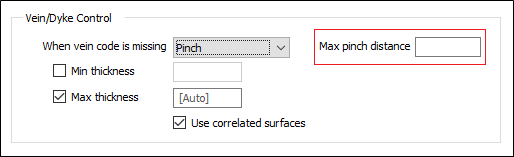Implicit Modelling
This
Faults & Lithologies
In the Geology Modeller, faults are now managed within the Lithology table where they can be incorporated into the Geological history of your model. You can also terminate faults against other lithologies, which means that faults no longer need to cut through entire geological units and can be inserted wherever they occur, in chronological order.
Lithology Options: Interpolated Points
On the Options tab of the Intrusion Lithology Modelling form (and on the same Options tab in the Geology Modeller):
-
The Minimum size to ignore parameter is now auto calculated as a fraction of the median interval length for included and excluded intervals.
-
The Maximum spacing is auto calculated per drillhole interval, based on the distance to the closest interval of an opposite INCLUDED/EXCLUDED status.
Create Trend
On the Implicit tab, in the Structural Trend group:, when you click Create Trend to create a locally varying anisotropic model, you can now:
-
Click an Autofill button to populate the list of wireframes from a wireframe set. Note however, that only one trend surface can be selected in Non-decaying mode.

-
Create a structural trend using the mapping points in a structural (.mmstruct) data file.
A structural trend will be created using a combination of the information contained in the file and a selected Anisotropic strength field (or expression).
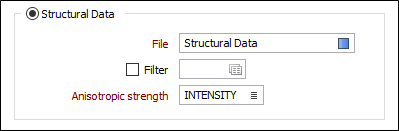
Max Pinch Distance
A Max Pinch Distance parameter can now be set when setting Vein/Dyke parameters in the Vein Lithology Modelling and Vein Network forms and when setting options in the Geology Modeller Erosion Lithology and Deposition Lithology forms.
This new option specifies the maximum distance (from any drillhole) for a seam before it is pinched out. If the application determines that a shorter distance is more appropriate, it will use that distance.