Macros
This
Replaceable Pass Parameters in Expressions
Replaceable pass parameters used in macros can now be used in expressions, for example, to setup a filter or to calculate new field values.
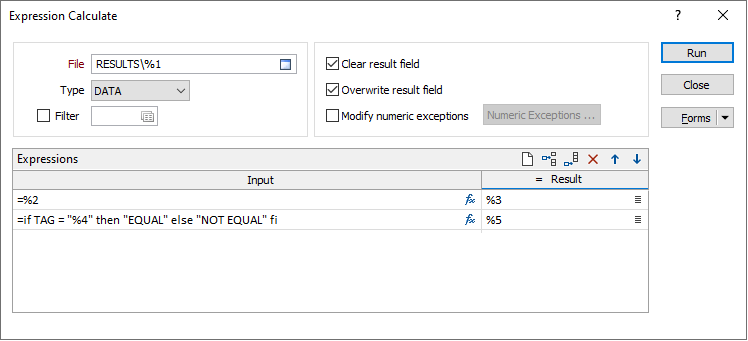
Pass parameters can be used to give a partial expression result or a full expression result:
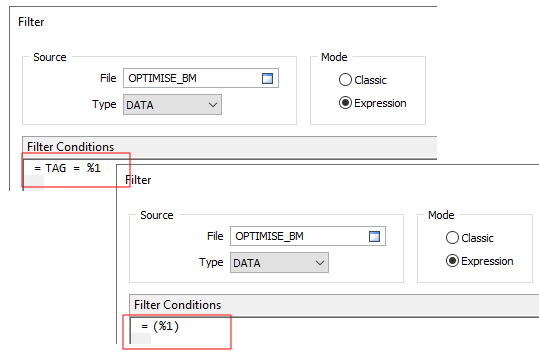
Whenever an expression with replaceable parameters is edited, you can click a Preview button to show what the expression looks like with macro substitutions applied:
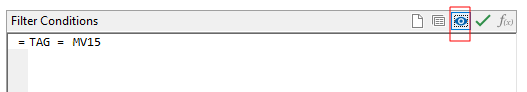
Macro Summary Output
An output macro summary is now sent to the Output Console when a macro has completed. The summary will note the success or any failure of the macro with a message such as: “Example.MCR ran with 0 failures.”
Where more than one macro has been executed, the message will be, for example: “Multiple macros ran with 0 failures”. In addition, if any failures do occur, the message will be output in red.