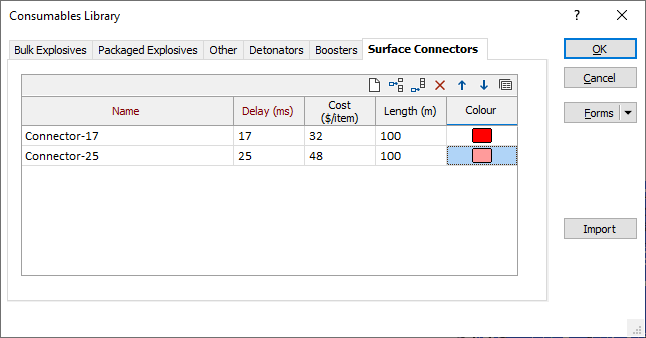Blast Design
This
Export to DHDB
On the Mining | Blast Design tab, in the Import/Export group, when you select Export to Drillhole Database to export a blast design, you can now select the blocks you want to export:
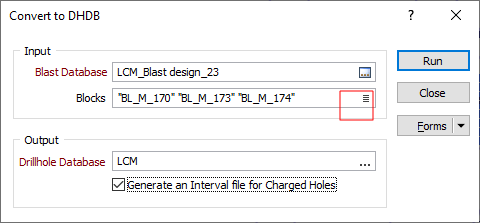
The Interval file generated by the Export process also includes the calculated Explosive Weight values for each block:

Summary Reports
On the Mining | Blast Design tab, in the Reporting group, you can now generate a Database Summary and a Block Summary report without the need to generate a plot.
![]()
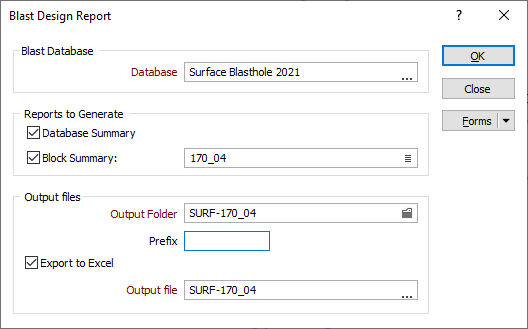
The fields that are reported will depend on which block parameters are selected in the Plot Options form
Extend Row
On the Mining | Blast Design tab, in the Drillhole Pattern group: you can now select an Extend Row option to add new holes to an existing row by snapping to a point on that row. Hole, location and charge parameters can be specified beforehand in an Extend Row form.
![]()
If a Spacing value is specified in the form, new holes are inserted automatically along the length of the extension.
Rectangular Pattern
On the Mining | Blast Design tab, in the Drillhole Pattern group, when you select Rectangular Pattern to create a blasthole pattern within the bounds of a polygon, initial East origin/North origin default values are now calculated from the current block.
Row count and Hole count defaults are calculated from the current block extents and from hard-coded Spacing and Burden default values.
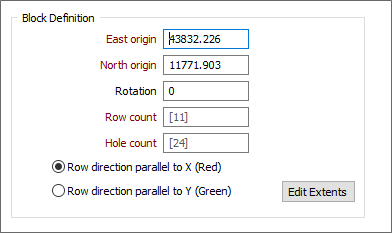
Hole Distance Annotations
When interactively editing the location of a hole, annotations are displayed to show the distance between the hole being moved and its three closest holes and also the distance between the hole being moved and its original location.
This makes it easier to control the minimum allowable distance between the holes.

Inactive Block Visibility
On the Mining | Blast Design tab, in the View group, you can now choose how inactive blocks are shown in the active layer. Shadowed objects are visible but cannot be selected with the standard Select tool.
|
|
Hide | Hide inactive blast design blocks in the active layer. |
|
|
Shadow | Shadow inactive blast design blocks in the active layer. |
|
|
Show | Show inactive blast design blocks in the active layer. |
Graphic Preview
A depth scale and a downhole (Collar on top) preview of the charge template is now shown on the right-hand side of the Edit Charge Template form:
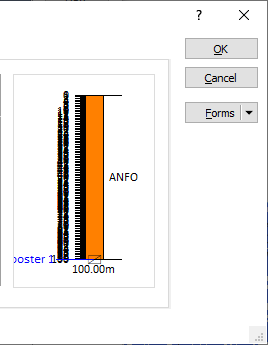
Clear
In Edit Round mode, you can now clear the charge template assigned to the holes of a round, by picking the empty selection from the drop-down control in the Drillholes table:

Start Delay
It is now possible to define a per-block firing sequence Start delay value other than zero via the Properties Pane when a block is selected in Vizex:
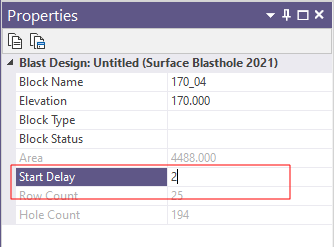
Blast Delay
Delay (ms) information has been added to the Primers tab on the Charge Templates form. The new column displays the delay in milliseconds (configured in the Consumables Library) for the selected detonator:
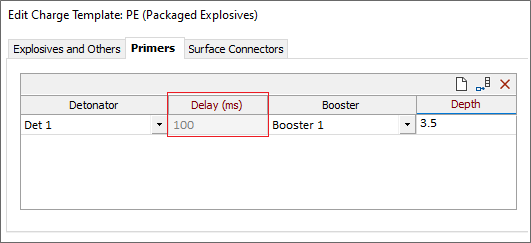
Surface Connectors
On the Surface Connectors tab of the Consumables Library form, to improve visualisation of the design layer, a label colour can now be assigned to surface connectors: