Wireframes
This
Select & Attribute Wireframes by String
![]()
This is particularly useful as a way of identifying and then assigning values to blocks during open pit or underground mine design and scheduling.
![]()
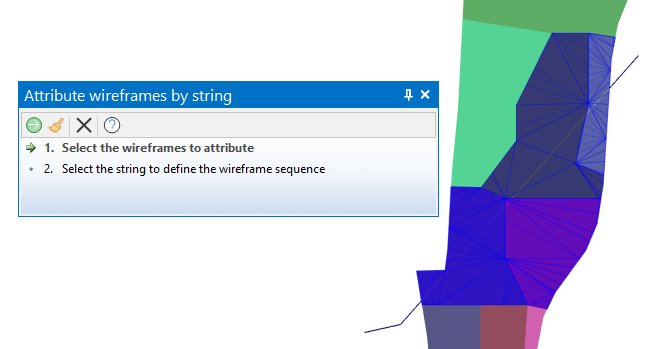
Wireframe Attribute Editor
In the Wireframe Attribute Editor, you can now:
-
Click Show User to toggle the visibility of user attributes on and off..

-
Right-click and select Desc Stats to calculate statistics for the numeric attribute currently selected in the editor.

-
Right-click and select Min/Max to report the minimum and maximum values of all numeric attributes.

Block Model Grade Shells
In the Cut-offs group on the Generate Block Model Grade Shells form, when you specify a Cutoff field containing the values from which the grade shells will be calculated, you can now setup a grid list to determine how many Result Wireframes will be output as a result of the process and the Colours to apply to each. You can populate the list by selecting a Numeric colour set from the right-click menu.