Create Mining Blocks
This function is also available on the Mining tab, in the Task Preparation group.
![]()
The input is a pit solid. Parameters in the form define the grid size, orientation and the bench levels. Running the function generates indexed mining block solids (wireframes). See: Overview
To assign material grade bins to each block, the Grade Tonnage Report has been enhanced to enable multiple grade categories to be written to a wireframe. The feature, used to do this, is called a material set.
Input (Pit Solid)
To process a single wireframe:
- Select the Single option. Select the type of the wireframe, and then the name of the wireframe.
To process multiple wireframes:
- Select the Stages option.
A check is made that the input wireframes are valid.
Stages
Select a wireframe type. You can then use the grid to select multiple wireframes of that type.
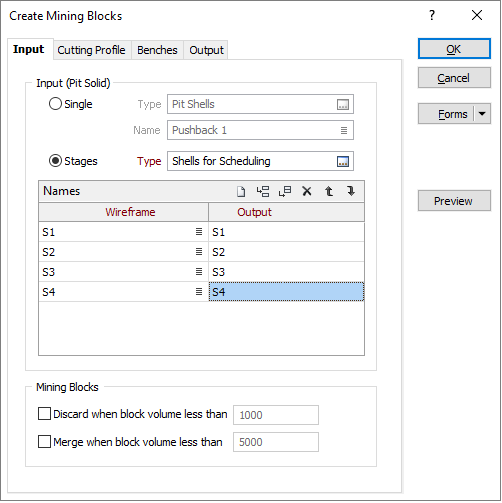
Wireframe
Double-click or click on the List icons to select the wireframes you want to use as inputs.
Output
In the Output column, specify the names that will be assigned to the wireframes created from each input wireframe. Use the buttons on the grid list toolbar to Manage the rows in the list.
Mining Blocks
Choose how small mining blocks will be handled. There are two options:
Discard when block volume less than
Select this option to discard blocks with a volume smaller than the specified volume.
Merge when block volume less than
Select this option to merge adjacent blocks with a volume smaller than the specified volume.
Preview
Click the Preview button to see a preview of the cutting profile strings in Vizex. If you are happy with the result, click OK. Otherwise adjust the parameters you have entered and preview again.
Forms
Click the Forms button to select and open a saved form set, or if a form set has been loaded, save the current form set.
OK
Click OK to create mining blocks based on the parameters you have defined on each tab.