Gurobi
In the Options | System form, on the Gurobi tab, specify a Gurobi connection profile. Unless (local) project settings have been defined on the Solver tab of the Schedule Optimiser form, these settings will be carried across all projects on the same machine,.
Note: To access these options, Gurobi must be installed. This will either be a Local installation or a Computer server/Cloud-based installation:
Local installation
- To download the Gurobi Solver, you need to be logged in. First register, if you don't already have an account, and then login, if you are not already logged in. Download the Optimizer.
![]()
- Install the application on your computer.
Settings
- Click the Project tab to open the backstage menu.
- Select Options | System | Gurobi.
- If multiple versions are installed, select a version from the drop-down list.
Ensure that your local installation is recognised.
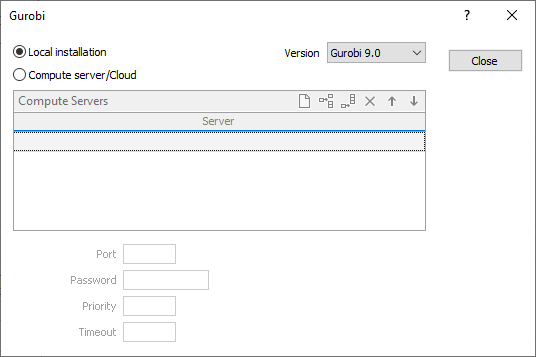
Computer server/Cloud
- In your web browser go to https://cloud.gurobi.com/app and login. Click Request an Invite and then Get Started to get to the Launcher page.
- Your account information will be displayed.
- Click Launch:
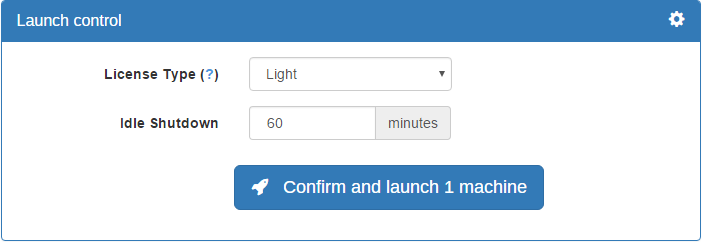
- After a wait, you will see the Machine List:
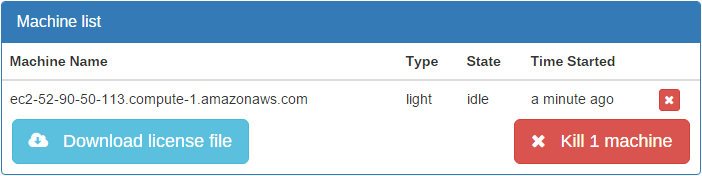
Settings
- Click the Project tab to open the backstage menu.
- Select Options | System | Gurobi.
- Copy the Machine Name into the Computer Servers grid (see below).
- Scroll further down the Gurobi page – then copy and paste the password.
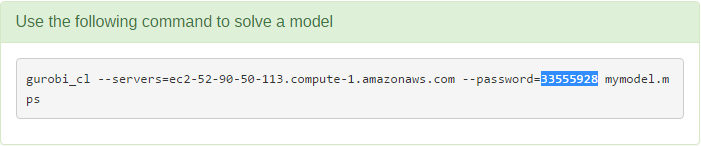
For the Cloud, no Port, Priority or Timeout is required.
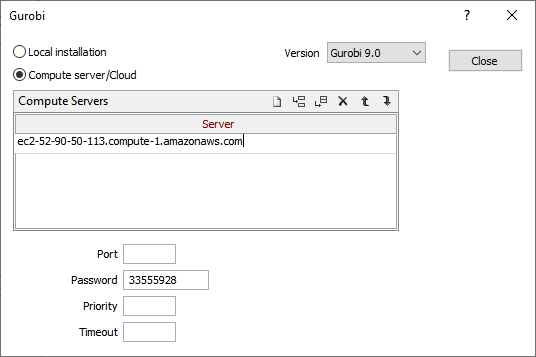
Billing
Licence costs are billed by Gurobi. Use is measured from the time when a cloud machine is started to when it is stopped. Machine costs are in addition to the stated license price.
When you start a new machine, the minimum usage is 30 minutes (0.5 hours). Time is charged in 0.01 hour increments beyond this minimum. Instances with more than 16 vCPUs (virtual CPUs) are charged at double the stated price.
Light licence = $10/hr.
Recommended machine cost = $0.88/hr
gurobi_cl --status --server=ec2-54-208-103-94.compute-1.amazonaws.com