Calculate
Use the Calculate dialog to divide your data into suitable ranges.
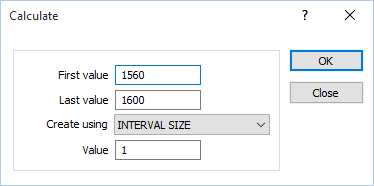
First and Last value
Enter the lower and upper bounds of the range in First value and Last value.
Create using
Choose from the following options:
| NUMBER OF INTERVALS | In Value, enter the number of intervals you want to divide the data into. If you do not make an entry, Calculate will use all 30. When you click OK, the Calculate process will divide your data into the specified number of intervals using the First and Last values you have entered. |
| INTERVAL SIZE | In Value, enter the interval (bin) size. When you click OK, the Assign process will use the interval size and the First and Last values you have entered to divide your data. |
OK
Finally click OK to run the Calculate process.