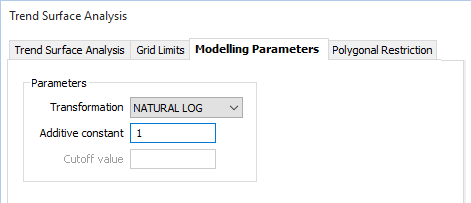Modelling Parameters
On the Modelling Parameters tab of the Trend Surface Analysis form, choose an appropriate transformation option.
Transformation
If you need to transform the data in the analysis field before the calculation, choose the appropriate Transformation (e.g. NATURAL LOG) and enter the related parameters.
Additive constant
An additive constant can be used with a natural log transformation to force data which is near log normal to take on a log normal distribution. Since the additive constant is added to all values, it has the effect of increasing the Natural log of small values relatively more than large values; in effect rotating the graph of the natural logs of the data value to the right.
Cutoff value
This input will be enabled if you have set Transformation to INDICATOR.
Specify an indicator cutoff value. Values below the cutoff value will be changed to 0, and values above will be changed to 1, and the calculation will use the zeroes and ones instead of the original values.