On the Display tab of the Shewhart Control Chart form, choose how the data points and the Regression line will be shown on the chart. A marker symbol can be used to show which data points comply with the Rules you have applied.
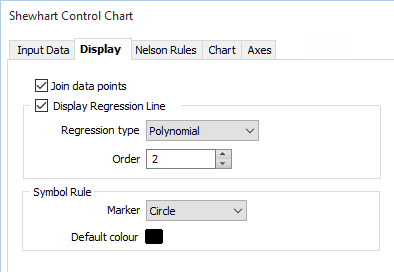
Join data points
Select this option to draw a line between the data points on the chart.
Display Regression Line
Select this check box to display a regression line on the chart. If you have chosen to the split the data by key field values (on the Display tab of the form), a regression line will be shown for each group, using the colours you have defined for each group.
Regression type
There are 6 regression line types to choose from. Which type you choose will depend on the trend in your data.
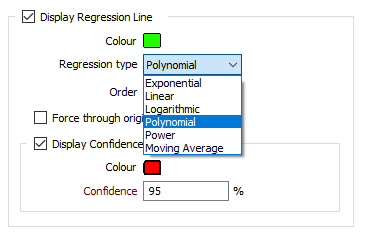
A display colour may also be applied to the regression line and the confidence bounds.
| Type | Description |
|---|---|
|
Linear |
A straight line of best fit for simple linear data. A Linear regression line shows a steady rate in the increase or decrease of data values. |
|
Exponential |
A curved line of best fit for data values which fall or rise at increasingly higher rates. Note that you cannot use this regression type when the data contains negative or zero values. |
|
Logarithmic |
A curved line of best fit for data values which increase or decrease quickly and then level out. Note that both negative and positive values can be used. |
|
Polynomial |
A curved line of best fit for data values which fluctuate. The order of the polynomial may be determined by the number of fluctuations (hills or valleys) in the data. |
|
Power |
A curved line of best fit for data values that increase at a specific rate. Note that you cannot use this regression type when the data contains negative or zero values. |
|
Moving Average |
Select this option when you need to smooth out fluctuations in the data to show a trend or pattern more clearly. This type of regression uses a specific number of data points (as set by the Period input), calculates an average value, and then adds this value as a point on the regression line. |
Order
For the Polynomial regression type, the number of fluctuations (hills or valleys) in the charted data.
An order 2 polynomial typically has only one hill or valley, an order 3 polynomial has 1 or 2, and an order 4 polynomial as many as 3.
Period
For the Moving Average regression type, the number of data points used to calculate the average values.
If Period is set to 3, for example, then the average of the first three data points is used as the first point on the moving average regression line. The average of the second, third and fourth data points is used as the second point on the regression line, and so on.
Symbol Rule
Select this check box to apply a Marker symbol to the data points that comply with the Nelson Rules you have applied (if any) on the Rules tab of the form.
Colour
Double-click to select a colour that will be used for the Marker symbols.
Marker
Select a marker symbol for the symbol rules. A range of standard (Circle, Square, Diamond, Pentagon, Hexagon, Star, Triangle, Plus, Cross) marker symbols are available for selection in a drop-down list.